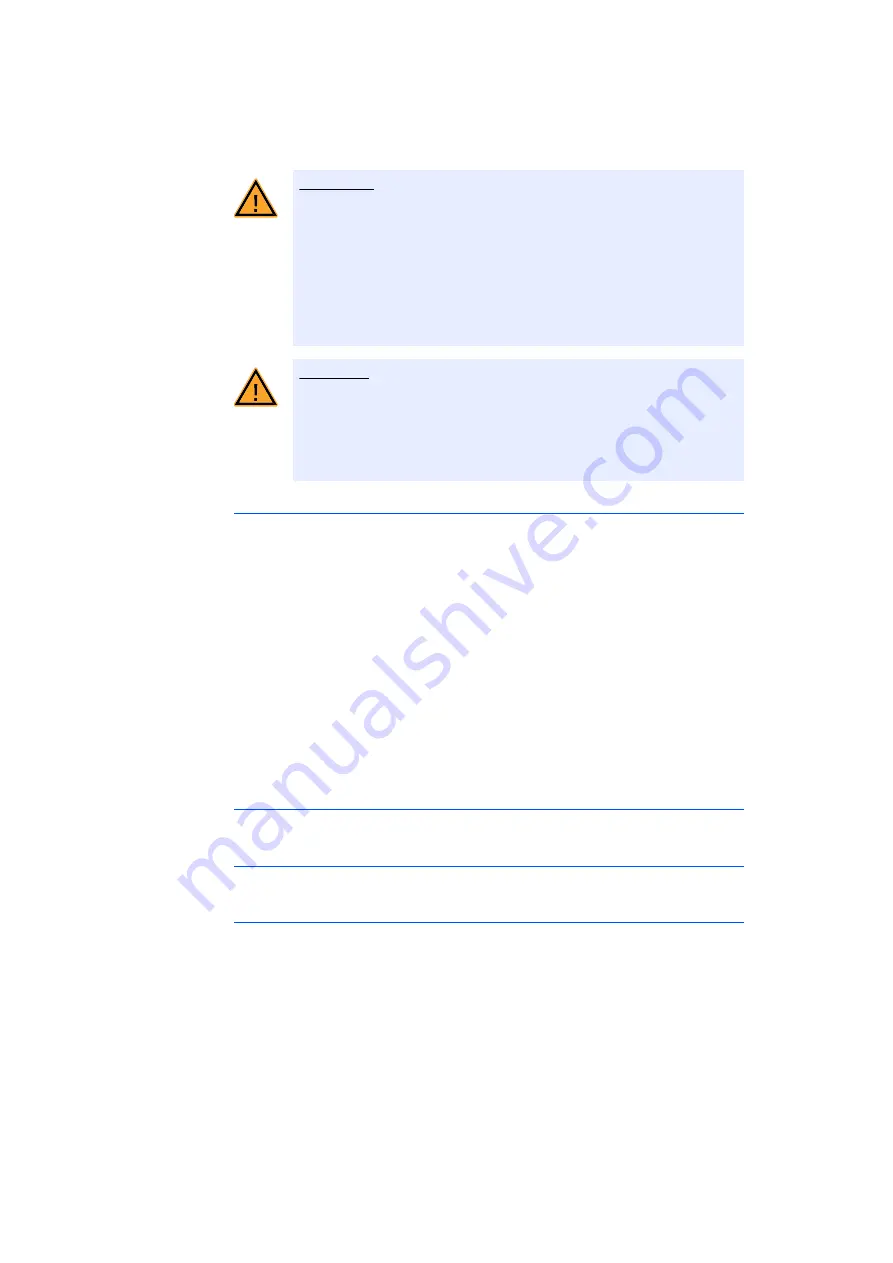
ES5372.1-B 1 Slot Carrier Board for ES4455.2 and ES4456.2 - User’s Guide
14
Introduction
ETAS
Connecting/Disconnecting Devices
To avoid injuries and hardware damages, observe the following precautionary
measures:
• Do not apply any voltages to the connections of the ES5372.1-B that do
not correspond to the specifications of the respective connection.
• Do not connect or disconnect any devices while the ES5300.1-A Housing
or ES5300.1-B Housing or external devices are switched on. First, switch
off the ES5300.1-A Housing or ES5300.1-B Housing by shutting down the
real-time PC and by activating the On/Off switch at the rear and unplug
the power cable.
• When plugging in connectors, ensure that they are inserted straight and
no pins are bent.
• When crimping the plug contacts of Positronic, use only the crimping tool
intended for this purpose.
Maintenance
The product does not require maintenance.
Repairs
If an ETAS hardware product needs to be repaired, return the product to ETAS.
Cleaning
The product is not expected to require cleaning.
WARNING!
Risk of electric shock, fire hazard!
For safety reasons, the assembly of the ES5372.1-B and ES4456.2
may be performed only at ETAS. If you purchased the two products
individually, please contact your ETAS contact person so that the
ES5372.1-B and the ES4456.2 can be returned to ETAS for assembly.
Failure to observe it can lead to an incorrect pin assignment, damage
to the board of the ES4456.2 or short circuits. This causes a risk of
electric shock from high voltages and of fires.
CAUTION!
If cards (e.g. for startup or calibration) are unlocked but not com-
pletely removed from the housing, they must be pulled out far
enough that the distance between the respective card and the back-
plane of the housing is at least 1 cm. Otherwise, contacts may be
established between the cards and lead to their destruction.














































