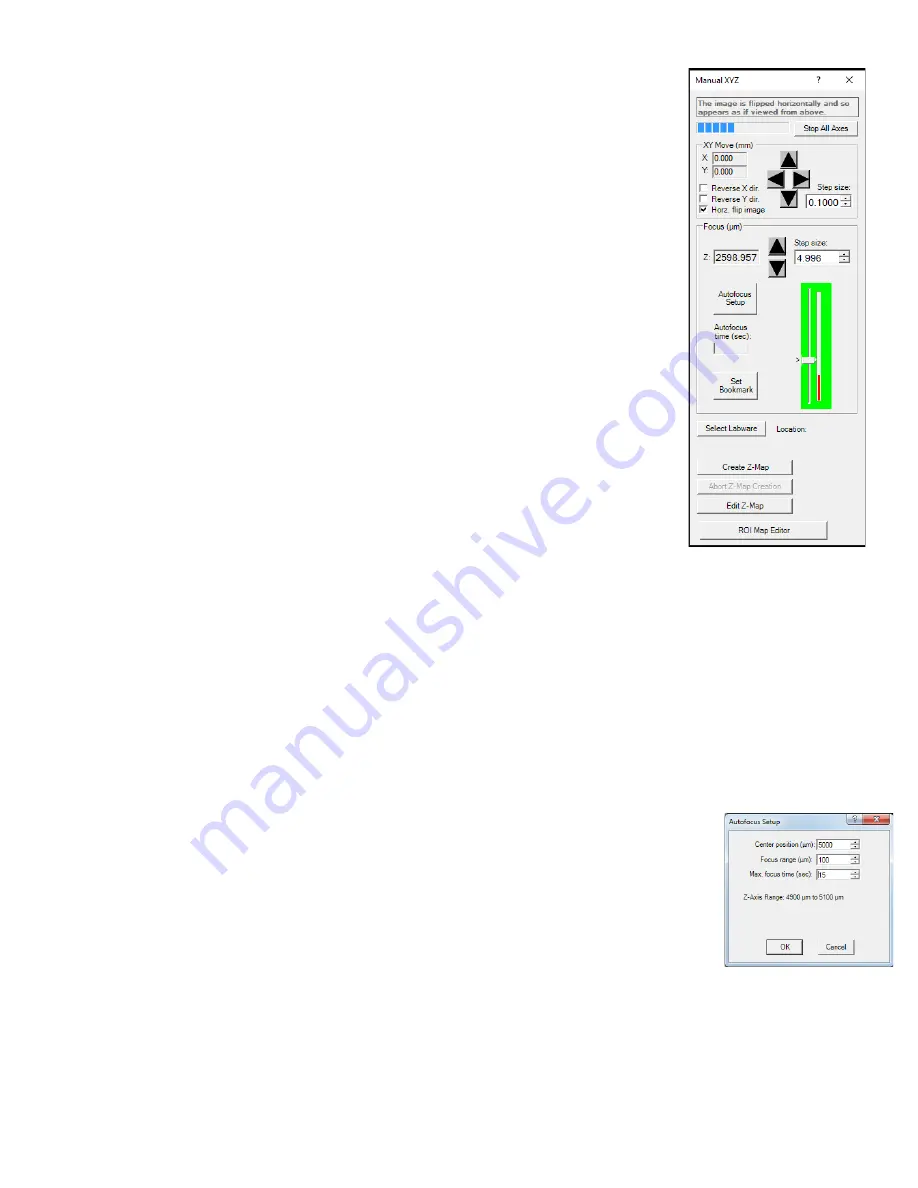
17
LS720 Microscope Manual 2021
K.
Manual Setting Up Autofocus
The autofocus algorithm scans through the requested focus Range with a
coarse and then finer z axis step size monitoring contrast and finding its
maximum. It starts at the lowest value in the Range and begins stepping
upwards at an initial step size dependent on the objective installed.
Calculations of the contrast are made at each level until the upper limit of the
Range is reached.
The algorithm then moves the focus to the position of the maximum contrast
and a new range, 20% size of the original Range, is defined and centered on this
rough maximum contrast. A new scan is initiated from the bottom of the new
Range with a new step size which is 1/3 of the previous step size.
Again, the algorithm moves to the position of the maximum contrast and a new
range that is 20% of the last range is defined, again centered on the previous
maximum contrast. A final scan is initiated from the bottom of this most recent
range with the minimum z-axis step size defined for that objective used.
Finally, the algorithm determines the maximum contrast level from the smallest
Range and finest step size and moves the z-axis to that position.
If the algorithm reaches the Timeout before converging on a focus, the
algorithm will terminate and move the z-axis corresponding to the highest
contrast value it found up to that point.
The autofocus set up allows a Center, Range, and Max Focus Time to be set.
The Center value is the expected focus, often determined manually. The expected focus in different
locations can be different. It is best to make the Center equal to the average focus in the sample locations
unless using a Z-Map or ROI Map where the z coordinate acts as the Center.
The Range should be set in accordance with the variation in the average focus across multiple positions,
with a minimum range based on the objective magnification (see Table 1). The highest and lowest
expected focus level should be comfortably within the Range with respect to the Center. If Autofocus is
unreliable, increase the Range until it becomes reliable.
Max Focus Time is the time before it chooses the best focus it has found. This is set to 15 seconds by
default but often good AF can be achieved in under 5 seconds with optimization of the Center and Range.
You should decrease this time until it becomes unreliable and fails to auto focus.
1.
Use Manual Image and Manual XYZ to find a focused live image in a desired XY
position. In Manual XYZ, click the Autofocus Setup button to open its dialog box.
2.
Transfer the manually determined Focus Z level in Manual XYZ to the Center
position field of Autofocus Setup. The Focus range will be set to a default value of
200 um. Change this to the recommended Minimum Range for each objective
magnification according to the following table:






























