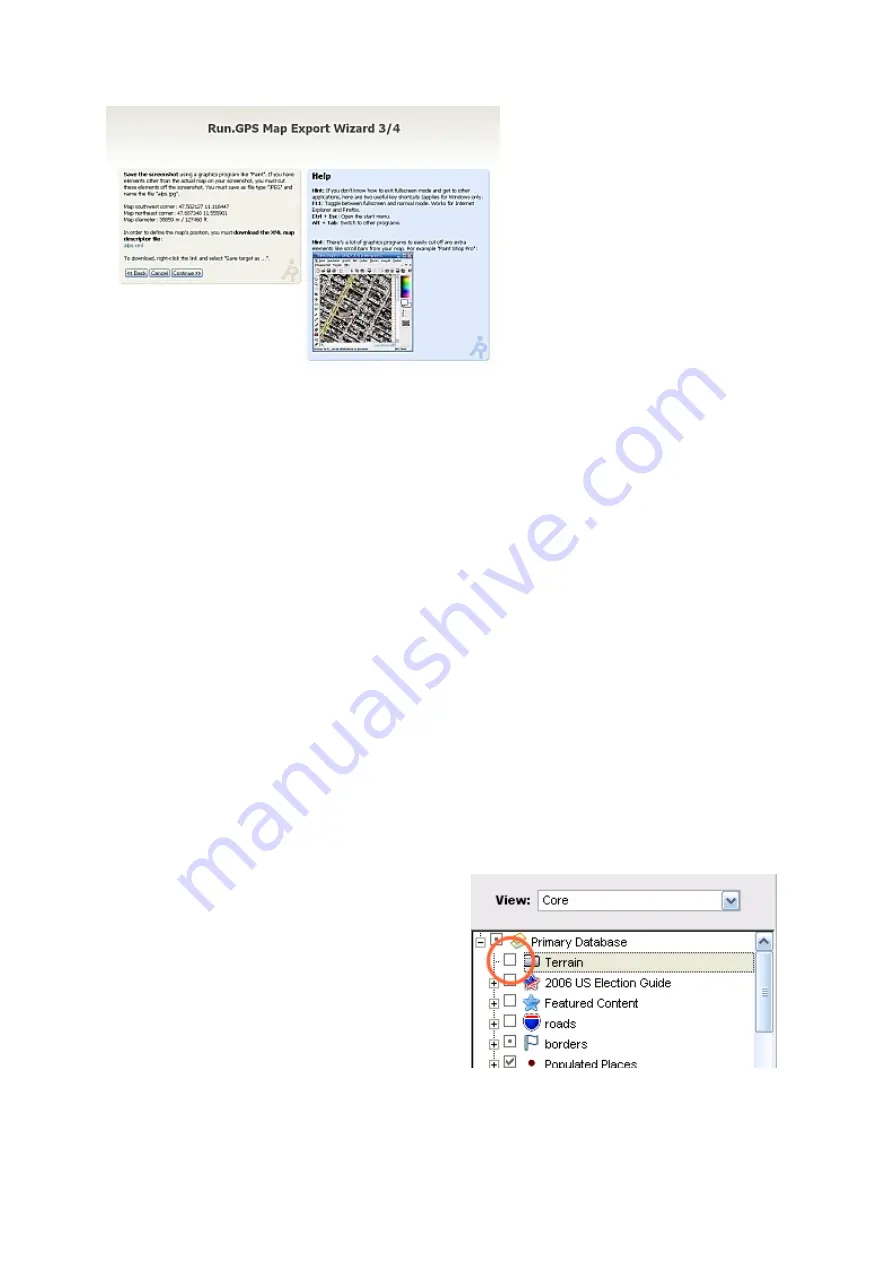
In addition to the image file – as said before – the position file is needed. Store the XML
position file by right-clicking and selecting „Save As“. Then continue to step 4.
Step 4: copying the files to the PDA
Now you have all you need to use the map. Close the wizard and copy the files
„<map_name>.jpg“ and „<map_name>.xml> from your PC to your PDA using ActiveSync.
Both files must be copied to the map images directory: „My
Documents/Run.GPS/map_images“.
5.4.2.Importing from Google Earth
Raster maps can be imported very fast and easy from Google Earth. With some exercise the
whole procedure takes only 30 seconds per map.
Quick overview of the procedure:
1. Select the geographic extension of the map to be imported
2. Store map image file as JPEG
3. Create a placemark at this sport and save it as KMZ
4. Copy JPEG and KMZ to your PDA - done
A bit more elaborate:
1)
Start Google Earth and
turn off the
„terrain“ layer
(IMPORTANGT: otherwise the
map would be warped).
Select the map view you want to export.
89






























