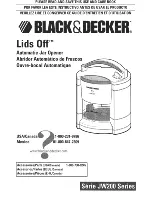11
Wire the Operator Arm(s) to the Control Board
Single Gate
Dual Gate
12. Connect the wires from the operator arm to the control board as
seen above.
12. Connect the wires from the operator arms to the control
board as seen above.
13. If not using a photo eye leave the factory installed jumper between the terminals PHOTO and
GND installed. If using a photo eye it is best to leave the jumper installed until after programming is
finished and accessories are being installed.
The green terminal strips on the control board are easily removed for wiring. Simply pull
straight out on the terminal strip to remove it from the board. It will slide right off. Slide
it back on when you are finished with your wiring connections.