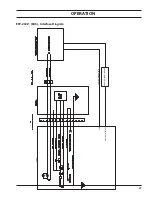Maintenance
53
general
electric shocK can Kill!
shut off poWer at the line (Wall) Disconnect Before at-
tempting anY maintenance.
Warning
Warning
eYe haZarD When using compresseD air to clean.
• Wear approved eye protection with side shields when cleaning the power
source.
• Use only low pressure air.
caution
maintenance on this equipment should only Be performed By
trained personnel.
cleaning
Regularly scheduled cleaning of the power source is required to help keep the unit running trouble free.
The frequency of cleaning depends on environment and use.
1. Turn power off at wall disconnect.
2. Remove side panels.
3. Use low pressure compressed dry air, remove dust from all air passages and components. Pay particular
attention to heat sinks in the front of the unit. Dust insulates, reducing heat dissipation. Be sure to wear
eye protection.
air restrictions may cause plasma unit heat to over heat.
thermal switches may be activated causing interruption of function.
Do not use air filters on this unit.
Keep air passages clear of dust and other obstructions.
Warning
caution
electric shocK haZarD!
Be sure to replace anY coVers remoVeD During cleaning
Before turning poWer BacK on.
maintenance
Summary of Contents for 0558011310
Page 2: ...EPP 202 Plasma Power Source 2...
Page 4: ...EPP 202 Plasma Power Source 4...
Page 7: ...SAFETY...
Page 8: ...SAFETY 8...
Page 21: ...DESCRIPTION...
Page 22: ...description 22...
Page 25: ...INSTALLATION...
Page 26: ...installation 26...
Page 39: ...installation 39 J1 RAS Interface Cable CAN Cables...
Page 40: ...installation 40...
Page 41: ...OPERATION...
Page 42: ...OPERATION 42...
Page 50: ...OPERATION 50...
Page 51: ...MAINTENANCE...
Page 52: ...Maintenance 52...
Page 57: ...TROUBLESHOOTING...
Page 58: ...58 TROUBLESHOOTING 58...
Page 65: ...REPLACEMENT PARTS...
Page 66: ...Replacement Parts 66...
Page 68: ...Replacement Parts 68...
Page 69: ...revision history 1 Originally released 01 2015 2 Revision 10 2015 added RotorFlow Sensor...