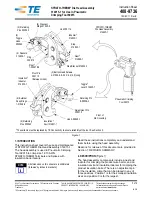35
How to set the clock in motion
Turn the bezel counter-clockwise until you feel resistance and then pull it forwards to
remove. Lay the bezel backside down.
Wind up the clock
to the right
carefully to the stop.
This is done by attaching the supplied
winding key to the square above the 6 o'clock position.
How to set the time and the calendar
Setting the time you turn the minute hand please only forward.
The date hand can also only be moved forward, clockwise. The date may cannot be adjusted
between 10 p.m. and 2 a.m.
The hand of the 24 hour dial can be turned by hand forward and backward.
This means you
can display a 24-hour display as well as a second time zone.
How to adjust the clockwork
Your clock has been exactly adjusted in our workshop. Should you however notice a great
deviation of your clock in the course of one week, please consult your clockmaker. He will then
readjust your clock with the necessary care.
Maintenance
As every other instrument of this kind your clock also requires careful handling and a certain
degree of maintenance. We therefore advise you never to keep the clock case open over
a long period of time, in order to prevent dust from depositing on the clockwork.
After 8 years the latest you should entrust your ships clock to a competent clockmaker's work-
shop in order to have the bearings cleaned and oiled anew. It will then untiringly do good
service over decades and will be passed on with pride from one generation to the next
as a precious chronometer.
Technical data: Navis 24
Caliber 2008-24
•
Sattler 8 days spring-wound movement with stop work
•
Swiss escapement with 11 jewels
•
12 ball bearings
•
Date indication
•
24 hour hand with UTC function
Neu Rotalis 14.06.22_Layout 1 14.06.22 11:59 Seite 89
Summary of Contents for Rotalis 10 Wood
Page 4: ...Neu Rotalis 14 06 22_Layout 1 14 06 22 11 59 Seite 4 ...
Page 38: ...38 Die Software SMART INTERFACE Neu Rotalis 14 06 22_Layout 1 14 06 22 11 59 Seite 38 ...
Page 52: ...52 ID Person Name Finger Neu Rotalis 14 06 22_Layout 1 14 06 22 11 59 Seite 52 ...
Page 53: ...53 Raum für Ihre Notizen Neu Rotalis 14 06 22_Layout 1 14 06 22 11 59 Seite 53 ...
Page 54: ...Neu Rotalis 14 06 22_Layout 1 14 06 22 11 59 Seite 54 ...
Page 55: ...User manual Rotalis watch winder Neu Rotalis 14 06 22_Layout 1 14 06 22 11 59 Seite 55 ...
Page 58: ...Neu Rotalis 14 06 22_Layout 1 14 06 22 11 59 Seite 58 ...
Page 92: ...38 The Software SMART INTERFACE Neu Rotalis 14 06 22_Layout 1 14 06 22 11 59 Seite 92 ...
Page 106: ...52 ID Person name fingers Neu Rotalis 14 06 22_Layout 1 14 06 22 12 00 Seite 106 ...
Page 107: ...53 Space for your notes Neu Rotalis 14 06 22_Layout 1 14 06 22 12 00 Seite 107 ...