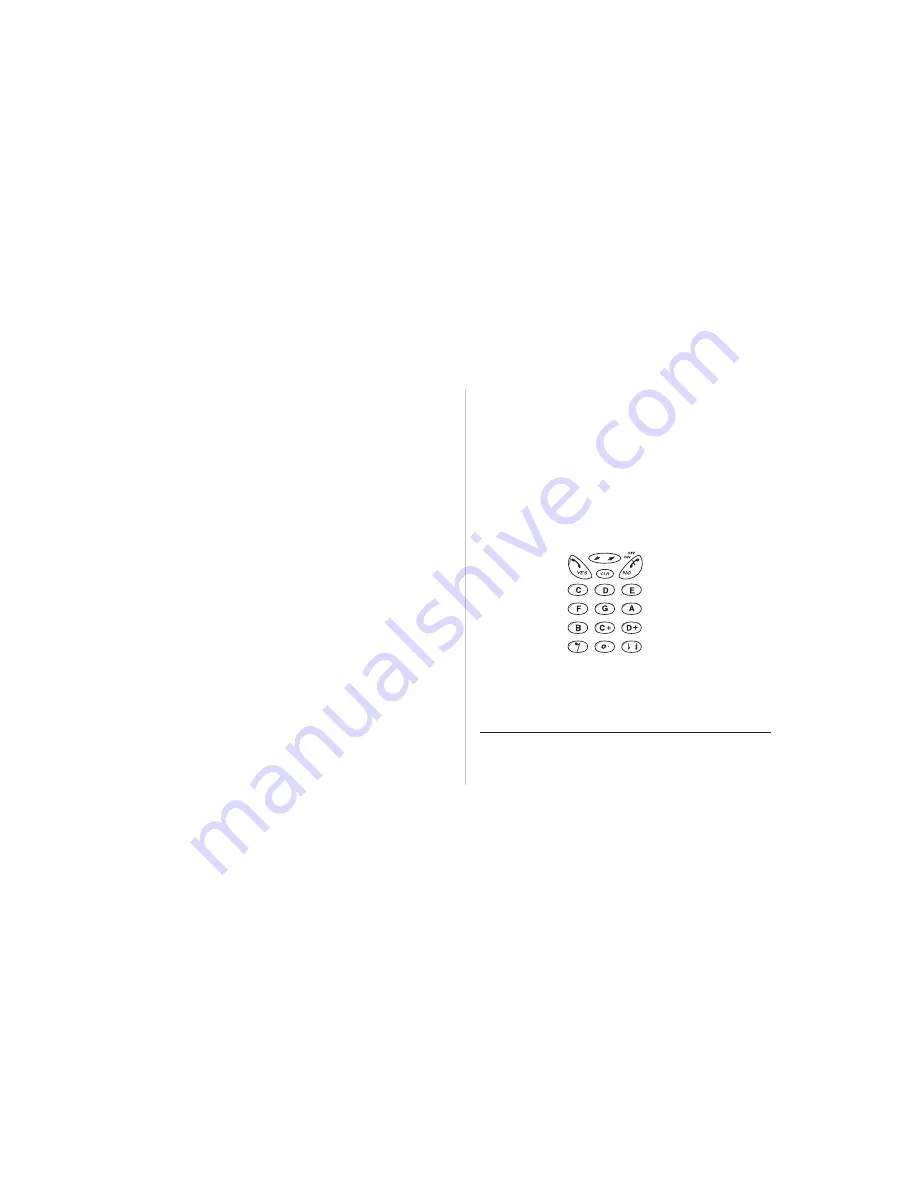
Select
Key sound
from the
Settings
menu.
Choose key sound using the navigation key.
Confirm your selection by pressing
YES
.
Note!
The only sound available for the side keys is the click sound.
Changing the Message Signal
You can choose whether clicks, tones or nothing (silent) will
be heard when you receive a text message (SMS).
Select
Mail alert
from the
Settings
menu.
Choose the sound you want to hear when you receive a
message, using the navigation key.
Press
YES
to confirm your selection.
Activating Analog VOX
You have the option, in Analog mode, to turn on your voice
operated transmission (VOX). Using VOX causes your
phone to use less battery power during a call. If VOX is ON,
your phone’s transmitter operates only when you are speak-
ing. If VOX is OFF, the transmitter operates continuously
during a call. VOX should only be turned ON if your net-
work operator supports it.
Changing the Ring Type
You can choose ring type from a list of different sounds and
melodies. You can also compose your own melody by enter-
ing tones with the keypad.
To choose one of the pre-programmed ring types:
Select
Ring type
from the
Settings
menu.
Scroll with the navigation key until you find the ring sig-
nal that you want. If you do not wish to disturb other
people, use the volume keys on the side of the phone to
scroll silently.
Press
YES
when you have reached the desired ring type.
Note!
If the Data menus are turned on (see chapter “Communicat-
ing via the Modem”) you can set the ring signal type for
speech (the display shows
Phone
on the middle row), fax
and data calls respectively. If you have the Two Line service,
you can also set different ring types for the two lines.
To compose your own ring signal:
From the
Settings
menu, select
Edit Mel-
ody
.
Clear the display by pressing
CLR
.
Use the keypad to enter
notes. The keypad now
works as a keyboard (see
picture). Press and hold a
key to enter a long note.
Press
YES
to confirm the melody you have entered.
The Ring Signal Level
The Ring level setting allows you to specify the level for the
following situations:
•
When the phone is handheld.
58
Some features/menus are operator dependent



























