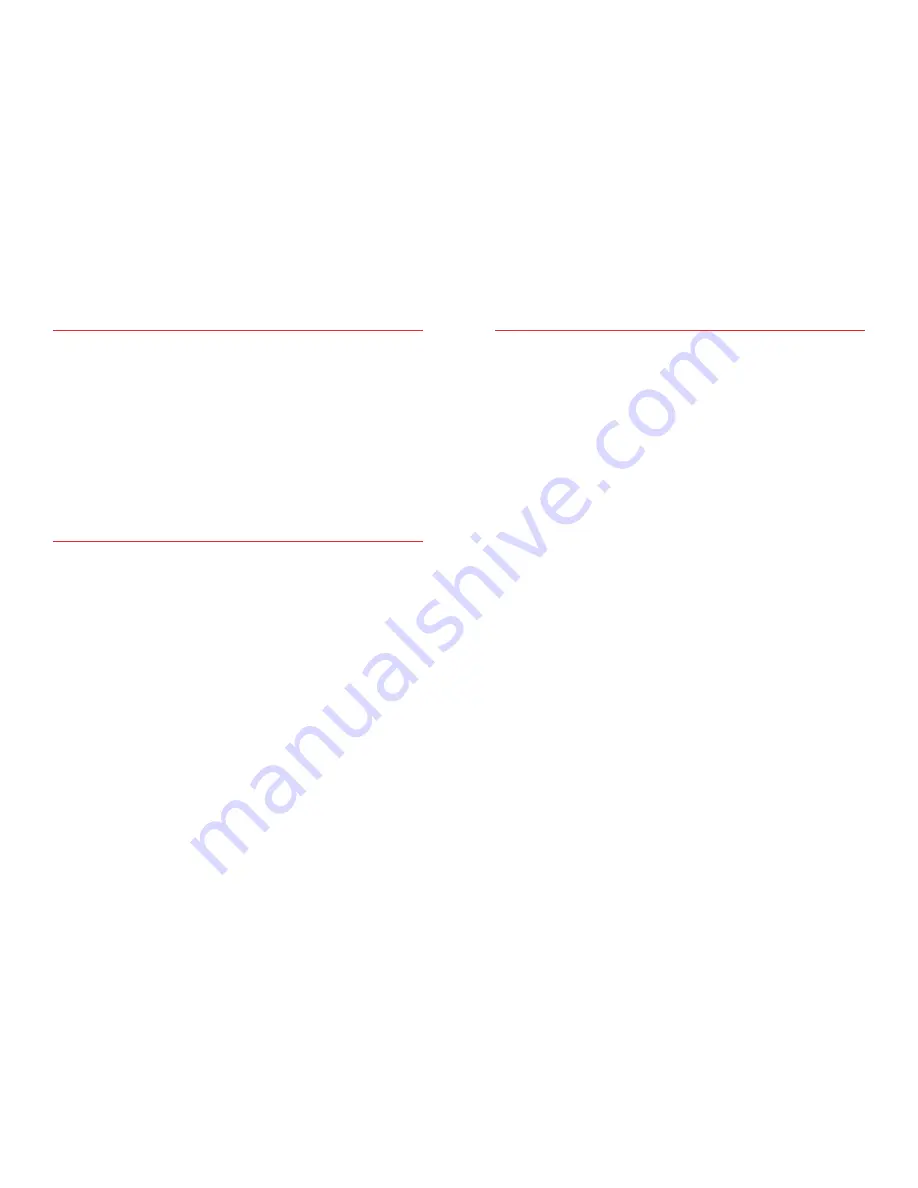
23
24
Specifications
Control Panel
Power Supply
Battery
GSM Frequency
Standby Current
Alarm Current
Internal Siren
Expandable Accessories
Radio Frequency
Housing Material
Operating Condition
Control Panel Dimensions
Bracket Dimensions
DC12V 500 mA
3.7V 600 mAh Li-ion Battery
850/900/1800/1900 MHz
<56 mA
<270 mA
90 dB
10 Remote Controls, 50 Sensors
433 MHz
ABS Plastic
Temperature -10°C~+55°C
Relative Humidity <80% (non-condensing)
125 x 150 x 30 mm (L x W x H)
87.5 x 81.5 x 12 mm (L x W x H)
Remote Control
Power Supply
Transmit Current
Transmitting Distance
Radio Frequency
Housing Material
Operating Condition
Dimensions
DC 3V (CR2025 lithium battery x 1pc)
<7 mA
<80 m (open area/no interference)
433 MHz
ABS Plastic
Temperature -10°C~+55°C
Relative Humidity <80% (non-condensing)
53 x 31 x 11 mm (L x W x H)
Arm & Disarm by Free Phone Call
To arm the alarm system by free phone call, call the SIM card telephone number in the
Control Panel. When you hear the dial tone hang up. The Control Panel will be armed
and will call you back - do not answer the call, it will stop automatically.
To disarm the alarm system by free phone call, call the SIM card telephone number. After
6 rings the system will terminate the call (the Control Panel will not answer the call). The
alarm system will not call you back this time and will be disarmed.
IMPORTANT:
To arm or disarm the alarm system make sure that voicemail is disabled
on the alarm system SIM card.
Restore to Factory Settings
Send SMS “0000” to the Control Panel; the system will be restored to factory settings,
but the paired sensors remain working.
















