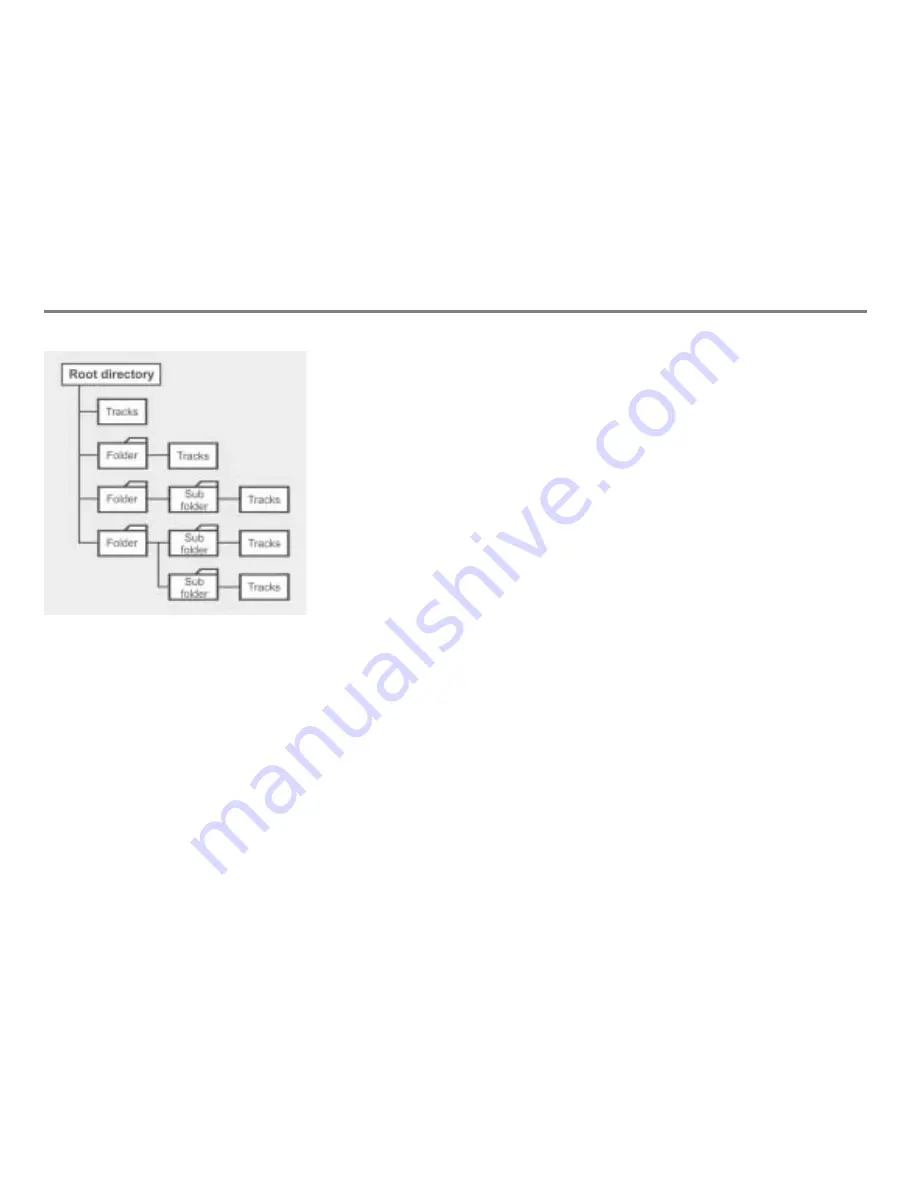
76
DISC mode
General information
Track and folder names
When creating MP3 or wma discs, you can
assign names to the tracks and to the
folders. The Driver Information System
uses these names for the corresponding
display when playing the disc. Empty
folders or folders containing data other than
MP3 or wma tracks are not displayed by the
system.
The Driver Information System does not
support ID3 tags.
Please note the following when assigning
track names:
Track names must contain at least one
character and should not contain more
than one hundred characters. The
system cannot display names with
more than one hundred characters.
Track names must have the extension
“mp3” (MP3 tracks) or „wma“ (wma
tracks).
A period must appear between the track
name and the extension.
Example of a correct MP3 track name:
Track 1.mp3
The system will not recognize an MP3 or
wma track if:
there is no period between the track
name and the extension
the extension is missing
Supported format
The Driver Information System supports
the wma format (without digital rights
management DRM) and the MPEG1 audio
layer 3 format.
In everyday speech, the MPEG1 audio layer
3 format has been replaced by the
designation “MP3”.
Supported bit and sampling rates
Fixed and variable bit rates up to 320
kbps
Sampling rates from 24 kHz to 48 kHz
Only use MP3 or wma tracks with a bit rate
of 128 kbps or higher and with a sampling
rate of 44.1 kHz or higher. Lower rates may
result in audibly impaired quality. This is
particularly true if the surround function is
activated.
Summary of Contents for VI DIS
Page 1: ...01 Cover Hyundai Logo fm Seite 1 Dienstag 19 Januar 2010 11 33 11 ...
Page 3: ......
Page 11: ...Table of contents 10 ...
Page 41: ...38 Functional introduction Basic functions ...
Page 75: ...72 XM Satellite Radio mode Status screens and messages ...
Page 121: ...118 DISC mode Video CD playback ...
Page 151: ...148 AUX mode AUX playback ...
Page 203: ...200 PHONE Phonebook ...
Page 269: ...266 Navigation Settings ...
Page 299: ...296 Voice control Command overview ...
Page 315: ...312 Rear camera General information and operation ...
Page 316: ...313 Appendix Technical data 314 ...






























