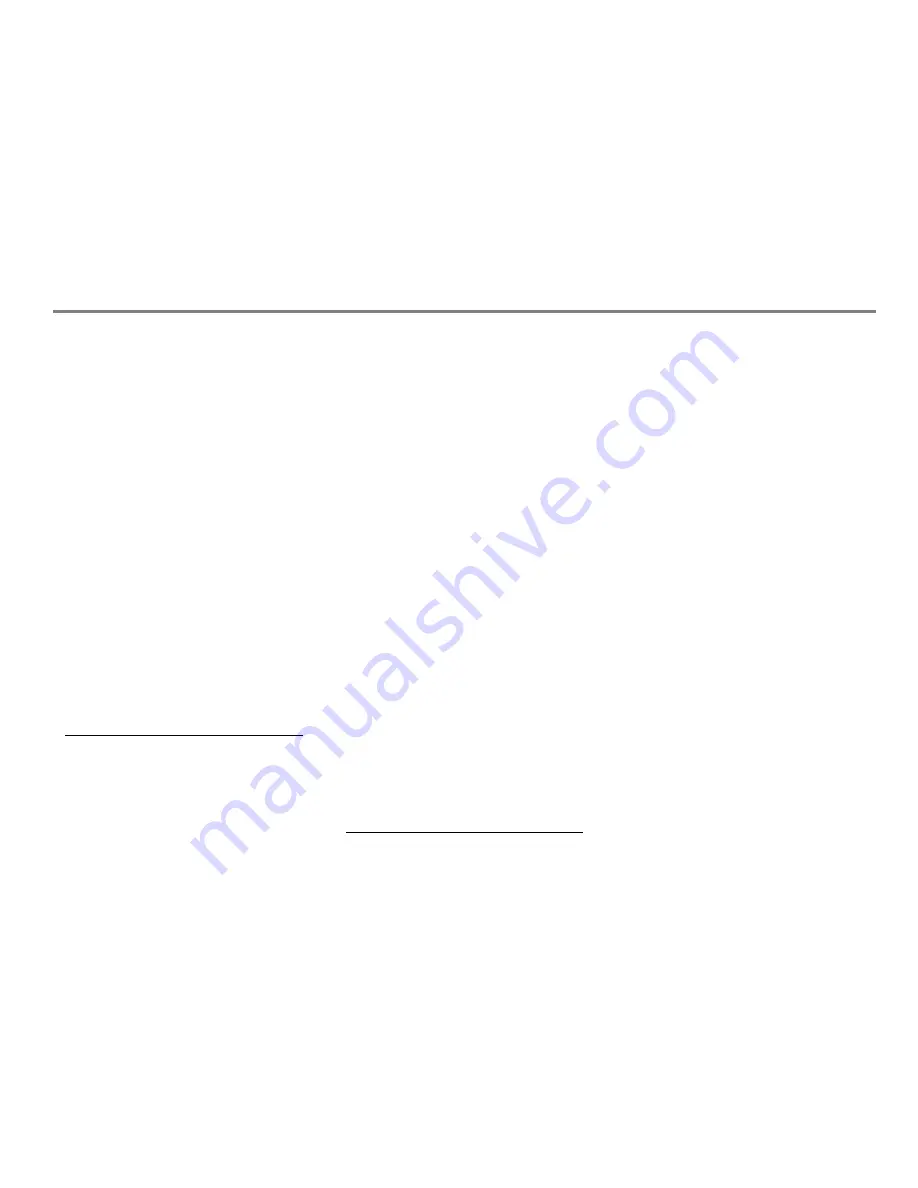
9
Introduction
Chapters in this manual
This user manual has been designed to
assist in using the Driver Information
System. The manual includes the following
chapters:
Functional Introduction
This chapter includes the following:
Functional Description
Menu System
System Components and Controls
FM Main Menu Example
FM and AM mode
Here you will find all information regarding
FM, AM and HD Radio
TM
1
operation.
XM
®
2
Satellite Radio mode
This chapter describes the XM
®
Satellite
Radio mode.
DISC mode
In this chapter you will find the descriptions
of how to play the following discs:
Audio CD
MP3 CD
Audio DVD
Video DVD
Video CD
AUX mode
This chapter describes how to connect and
play back audio/video from the following
external signal sources:
iPod
®
3
mobile digital device (audio
playback only)
USB stick (audio playback only)
AUX signal source (audio and/or video
playback)
PHONE
(
Bluetooth
®
Hands-Free)
This chapter describes the phone functions
that can be accessed if there is a mobile
phone connected with the system.
Navigation
Here you will find, among other things,
detailed information regarding the following
topics:
Destination input
Functions following destination input
Route guidance
Voice control
Here you will find the description of how to
operate the system with voice control.
INFO
This chapter describes the following topics:
Displaying various vehicles details
Vehicle settings
System settings
1. HD Radio
TM
Technology Manufactured Under
License From iBiquity Digital Corporation. U.S. and
Foreign Patents. HD Radio
TM
and the HD Radio
logo are proprietary trademarks of iBiquity Digital
Corporation.
2. XM
®
and the XM
®
logos are registered trademarks
of XM Satellite Radio Inc.
3. iPod
®
is a trademark of Apple Inc.
Introduction
Summary of Contents for VI DIS
Page 1: ...01 Cover Hyundai Logo fm Seite 1 Dienstag 19 Januar 2010 11 33 11 ...
Page 3: ......
Page 11: ...Table of contents 10 ...
Page 41: ...38 Functional introduction Basic functions ...
Page 75: ...72 XM Satellite Radio mode Status screens and messages ...
Page 121: ...118 DISC mode Video CD playback ...
Page 151: ...148 AUX mode AUX playback ...
Page 203: ...200 PHONE Phonebook ...
Page 269: ...266 Navigation Settings ...
Page 299: ...296 Voice control Command overview ...
Page 315: ...312 Rear camera General information and operation ...
Page 316: ...313 Appendix Technical data 314 ...













































