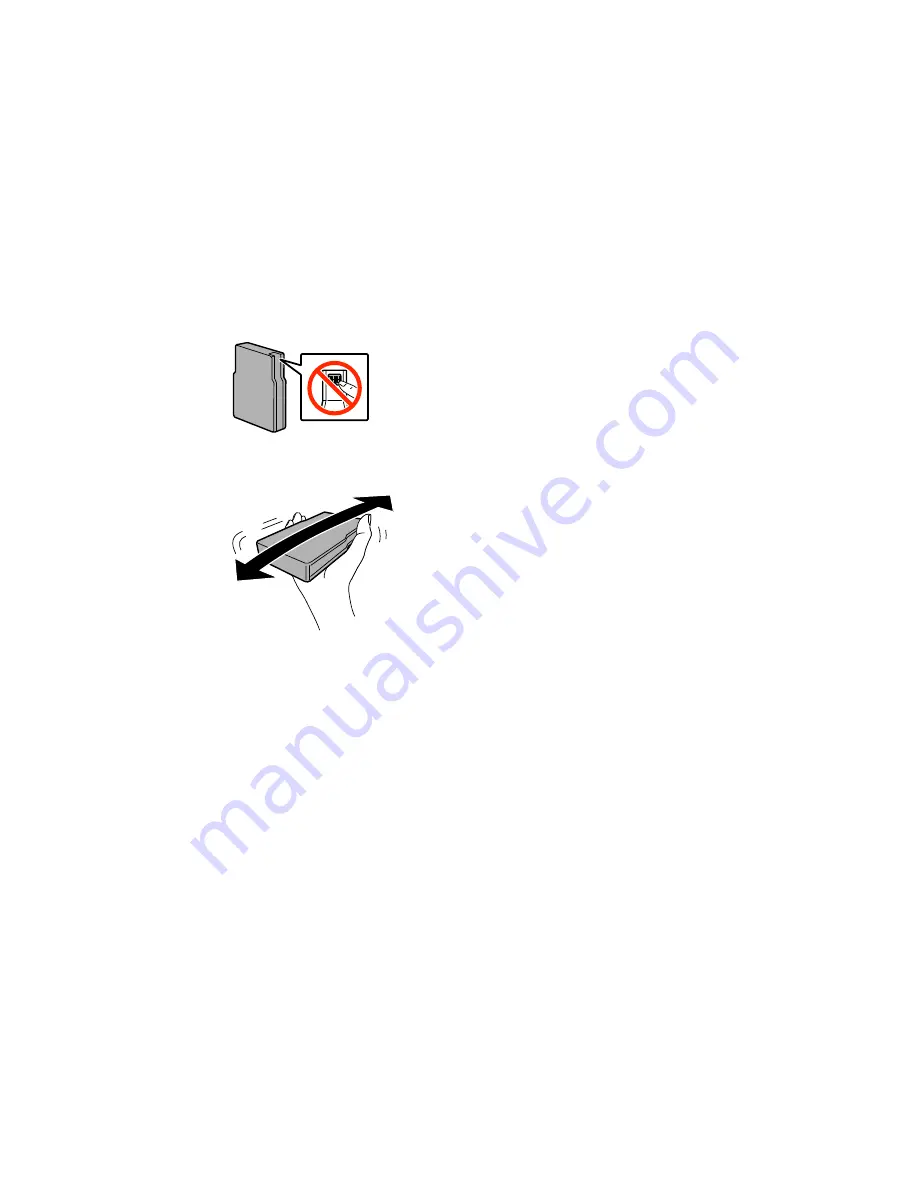
170
Caution:
Do not touch the green chip on the cartridge. Install the new cartridge immediately after
removing the old one; if you do not, the print head may dry out and be unable to print.
7.
Gently shake the ink cartridge horizontally for about five seconds as shown.
Caution:
Do not remove any labels or seals, or ink will leak.
8.
Insert the new cartridge into the holder and push it in until it clicks into place.
9.
If the
Cartridge Check
option is displayed on the LCD screen, press the
OK
button to make sure the
cartridges are installed correctly.
Caution:
If necessary, press in the ink cartridge until it clicks into place.
10. When you are finished, close the front cover.
The product starts charging the ink and returns to its previous state when finished.
Note:
Do not turn off the printer during ink replacement.
Summary of Contents for WF-8090
Page 1: ...WF 8090 User s Guide ...
Page 2: ......
Page 19: ...19 1 Edge guides 2 Paper support 3 Rear paper feed slot B1 4 Feeder guard ...
Page 57: ...57 1 Open the feeder guard and pull up the paper support 2 Slide the edge guides outward ...
Page 78: ...78 Note Secure the optional cassette to the cabinet as shown here ...
Page 191: ...191 Related topics Loading Paper ...
Page 213: ...213 2 Open rear cover 1 D1 3 Carefully remove any jammed paper ...






























