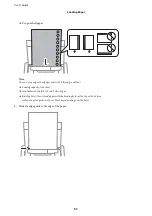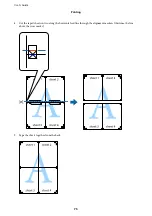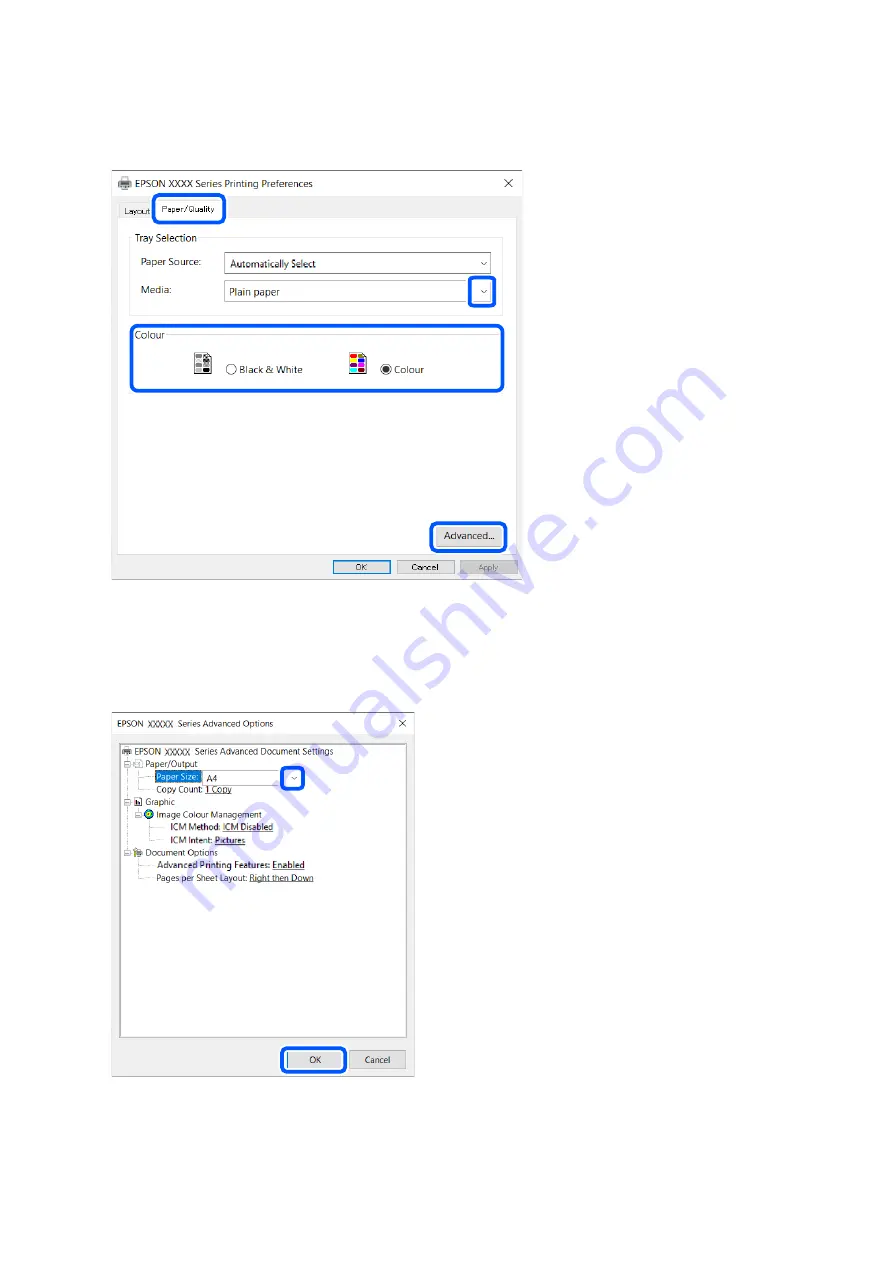
5.
Make the following settings on the
Paper/Quality
tab.
❏
Media: Select the type of paper you loaded.
❏
Color: Select to print in full color or monochrome
6.
Click
Advanced
, make the following settings, and then click
OK
.
Paper Size: Select the paper size you set in the application.
7.
Click
OK
.
User's Guide
Printing
61