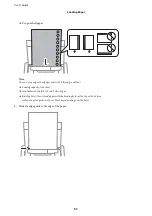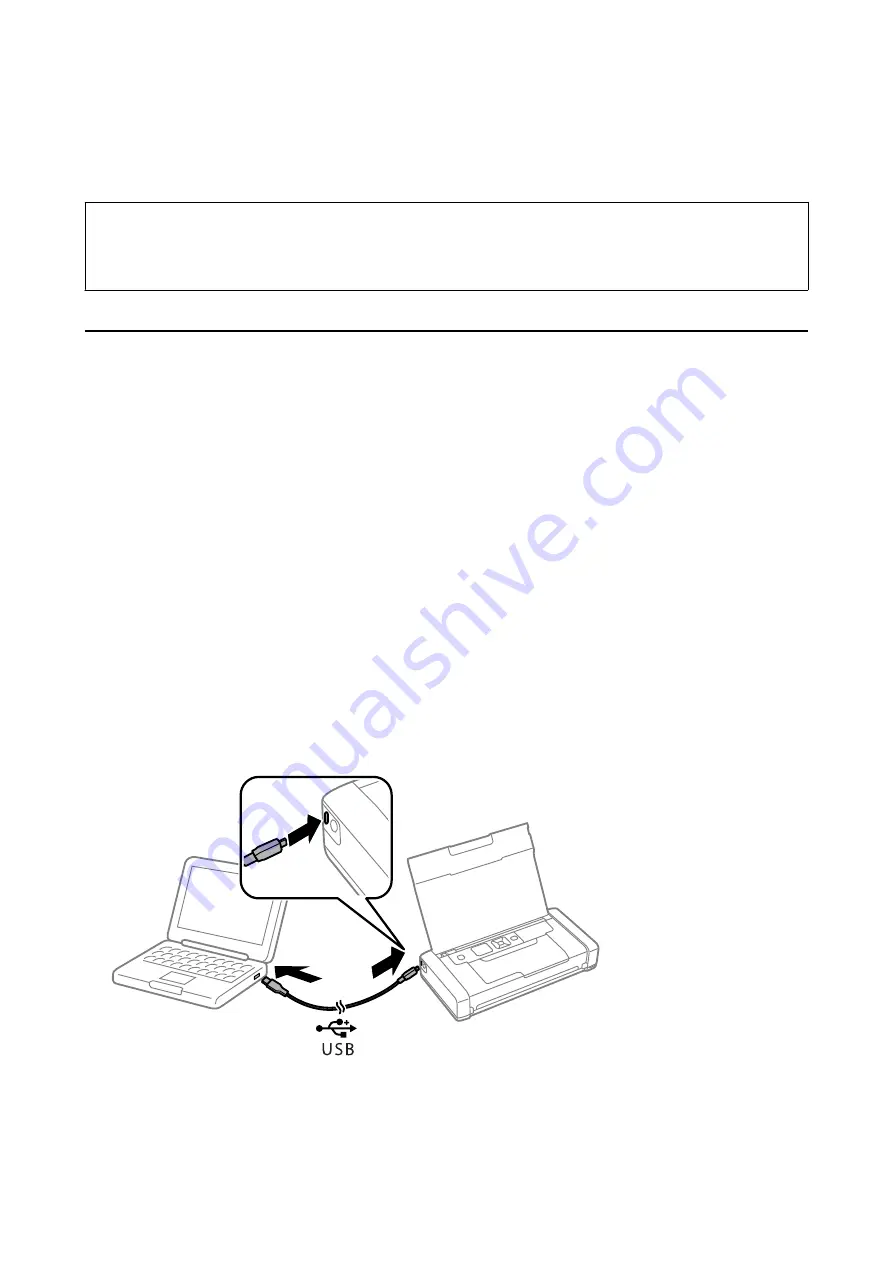
Printing
c
Important:
Do not disconnect the AC adapter while the printer is operating. Printing may slow down, and a paper jam may
occur.
Printing from a Computer
Using the Epson Basic Driver (for Windows Only)
When this printer's driver is not installed on the computer, you can install the Epson basic driver from the printer.
However, because the Epson basic driver only comes with limited features, we recommend that you install this
printer's driver.
Note:
For Windows XP, Service Pack 3 or later is supported.
Installing the Epson Basic Driver (for Windows Only)
1.
Disconnect the printer from the computer.
2.
Select
Menu
>
WF-110 Basic Driver
on the control panel. Press the OK button to start installing.
3.
When the on-screen instructions are displayed, connect the printer and the computer with a micro USB cable,
and then press the OK button on the control panel.
4.
In
Computer
or
My Computer
on the computer, double-click
EPSON
>
SETUP
.
5.
Follow the on-screen instructions to complete the installation.
User's Guide
Printing
59