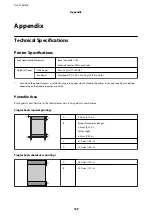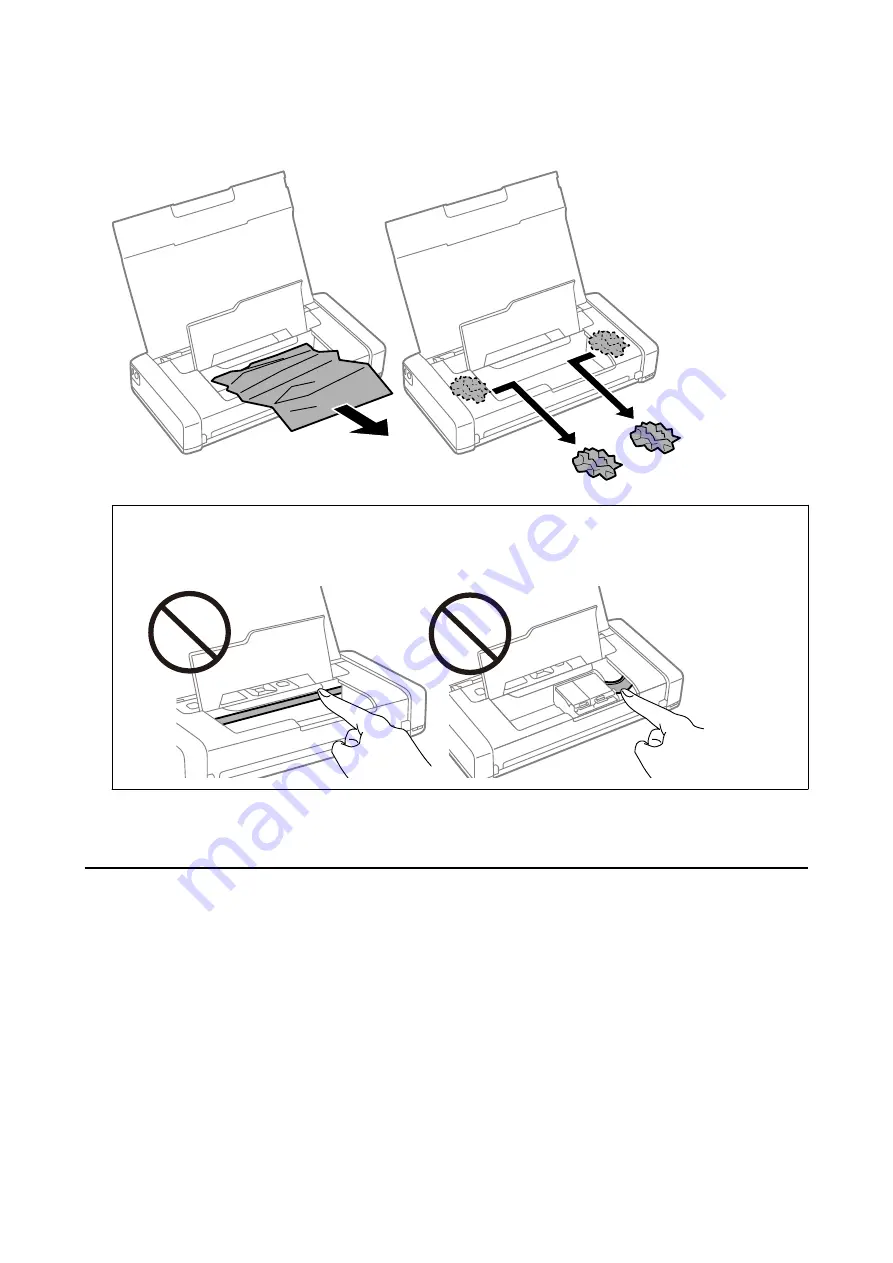
2.
Remove the jammed paper.
c
Important:
Do not touch the white flat cable or translucent part inside the printer. Doing so may cause a malfunction.
3.
Close the inner cover.
Paper Does Not Feed Correctly
Check the following if the paper jams, paper feeds at a slant, several sheets of paper feed at a time, no paper feeds,
or paper is ejected.
❏
Place the printer on a flat surface and operate in the recommended environmental conditions.
❏
The battery may be running low. Connect the AC adapter to the printer or install the optional external battery.
❏
Use paper supported by this printer.
❏
Follow the paper handling precautions.
❏
Load paper in the correct direction, and slide the edge guide against the edge of the paper.
❏
Do not load more than the maximum number of sheets specified for the paper.
❏
When a paper out error occurs although paper is loaded in the printer, reload paper against the right edge of the
rear paper feed.
User's Guide
Solving Problems
124