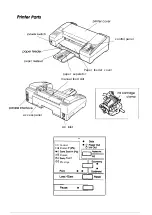Contents
Introduction
How to Use This ManuaI . . . . . . . . . . . . . . . . . . . . . . . . 1
Features . . . . . . . . . . . . . . . . . . . . . . . . . . . . . . . . . .
Energy Star Compliant
. . . . . . . . . . . . . . . . . . . . . . . . .
.
Where United States Users Can Get Help
. . . . . . . . . . . . . . 3
For United Kingdom Users . . . . . . . . . . . . . . . . . . . . . . .
Important Safety Instructions
. . . . . . . . . . . . . . . . . . . . . 8
Warnings, Cautions, and Notes
. . . . . . . . . . . . . . . . . . . . 10
Chapter
7 Setting Up Your Printer
About Your Ink Jet Printer
. . . . . . . . . . . . . . . . . . . . . . .
A few precautions . . . . . . . . . . . . . . . . . . . . . : . . .
Choosing the right paper . . . . . . . . . . . . . . . . . . . . .
Unpacking the Printer . . . . . . . . . . . . . . . . . . . . . . . . . .
Attaching the paper support . . . . . . . . . . . . . . . . . . .
Choosing a Place for the Printer . . . . . . . . . . . . . . . . . . . .
Plugging in the Printer
. . . . . . . . . . . . . . . . . . . . . . . . . .
Installing the Ink Cartridge . . . . . . . . . . . . . . . . . . . . . . .
Testing the Printer . . . . . . . . . . . . . . . . . . . . . . . . . . . .
Loading paper in the paper feeder
. . . . . . . . . . . . . . .
Running the self test . . . . . . . . . . . . . . . . . . . . . . . .
Connecting the Printer to Your Computer . . . . . . . . . . . . . .
Using Software Programs . . . . . . . . . . . . . . . . . . . . . . .
Microsoft Windows 3.1 and all Windows Program . . . . .
What is a Printer Driver? . . . . . . . . . . . . . . . . . . . . .
Fonts with Windows
. . . . . . . . . . . . . . . . . . . . . . .
WordPerfect 6.0 or 5.1 for MS-DOS . . . . . . . . . . . . . . .
Microsoft Word for MS-DOS . . . . . . . . . . . . . . . . . . .
Lotus l-2-3 Version 3.X for MS-DOS . . . . . . . . . . . . . .
Using Fonts . . . . . . . . . . . . . . . . . . . . . . . . . . . . .
Setting Up Other Software Programs . . . . . . . . . . . . . . . . .
Tips for Using the Paper Feeder . . . . . . . . . . . . . . . . . . . .
.
i i i
Summary of Contents for Stylus Color 400
Page 1: ...U S E R S GUIDE aa ...