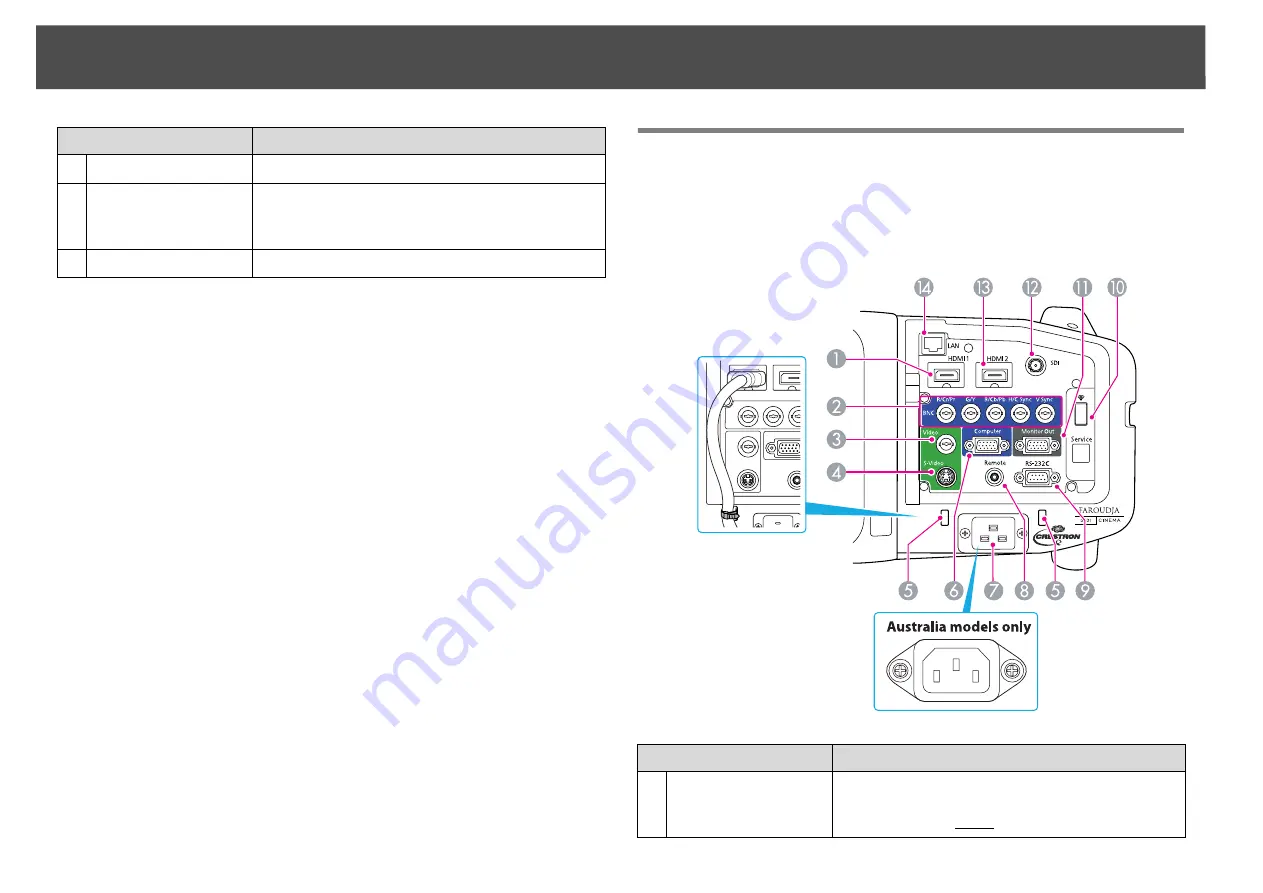
Part Names and Functions
16
Interface
The following ports can be accessed by removing the interface cover. For
information on how to remove the interface cover and connect video
equipment,
s
"Attaching and Removing the Interface Cover"
,
4
Remote receiver
Receives signals from the remote control.
s
5
Status indicators
The color of the indicators and whether they are
flashing or lit indicate the status of the projector.
s
6
Control panel
s
Name
Function
Name
Function
1
HDMI1 input port
For video signals from HDMI compatible video
equipment and computers. This projector is
compatible with HDCP
g
signals.
Summary of Contents for PowerLite Pro Z8250NL
Page 1: ...PowerLite Pro Z8150NL Z8250NL Z8255NL Z8350WNL Z8450WUNL Z8455WUNL User s Guide ...
Page 8: ...8 Introduction This chapter explains the projector s features and the part names ...
Page 86: ...Network Menu 86 q Web Control is used to set certificates s Setting Certificates p 131 ...
Page 144: ...144 Network Functions This chapter explains the additional functions for networks ...
Page 196: ...196 Appendix ...
















































