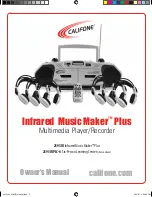Contents 4
Connecting the P-1000 to a Printer . . . . . . . . . . . . . . . . . 40
Selecting the Correct Printer Driver . . . . . . . . . . . . . . . . . 41
Printing Your Photos . . . . . . . . . . . . . . . . . . . . . . . . . . . . 42
Adding an Album Shortcut . . . . . . . . . . . . . . . . . . . . . . . 44
Changing the Copy Mode Settings . . . . . . . . . . . . . . . . . . 45
Clear memory card after copying . . . . . . . . . . . . . . . . 45
Save images in album after copying . . . . . . . . . . . . . . 46
Default album for copied images . . . . . . . . . . . . . . . . 46
Changing the Display Settings . . . . . . . . . . . . . . . . . . . . . 46
Memory card or card folder view mode . . . . . . . . . . . 46
Unsupported files setting . . . . . . . . . . . . . . . . . . . . . . 47
Photo information setting . . . . . . . . . . . . . . . . . . . . . 47
Setting the Slide Show Options. . . . . . . . . . . . . . . . . . . . . 47
Selecting the Video Out Signal . . . . . . . . . . . . . . . . . . . . . 49
Setting the Date and Time . . . . . . . . . . . . . . . . . . . . . . . . 49
Choosing the Language . . . . . . . . . . . . . . . . . . . . . . . . . . . 50
Maintenance and
Troubleshooting
Cleaning the P-1000 . . . . . . . . . . . . . . . . . . . . . . . . . . . . . 51
Using the Printer Utilities . . . . . . . . . . . . . . . . . . . . . . . . . 51
Troubleshooting . . . . . . . . . . . . . . . . . . . . . . . . . . . . . . . . 52
Problems and Solutions . . . . . . . . . . . . . . . . . . . . . . . . . . . 56
Power Problems . . . . . . . . . . . . . . . . . . . . . . . . . . . . . 56
Image Display Problems . . . . . . . . . . . . . . . . . . . . . . 57
Image Operation Problems . . . . . . . . . . . . . . . . . . . . 57
Printing Problems . . . . . . . . . . . . . . . . . . . . . . . . . . . 58
Updating the Firmware and Printer Driver . . . . . . . . . . . . 58
Resetting the P-1000 . . . . . . . . . . . . . . . . . . . . . . . . . . . . . 58
Where to Get Help . . . . . . . . . . . . . . . . . . . . . . . . . . . . . . 59
Summary of Contents for P-1000 - Photo Viewer - Digital AV Player
Page 1: ... 8VHU V XLGH ...