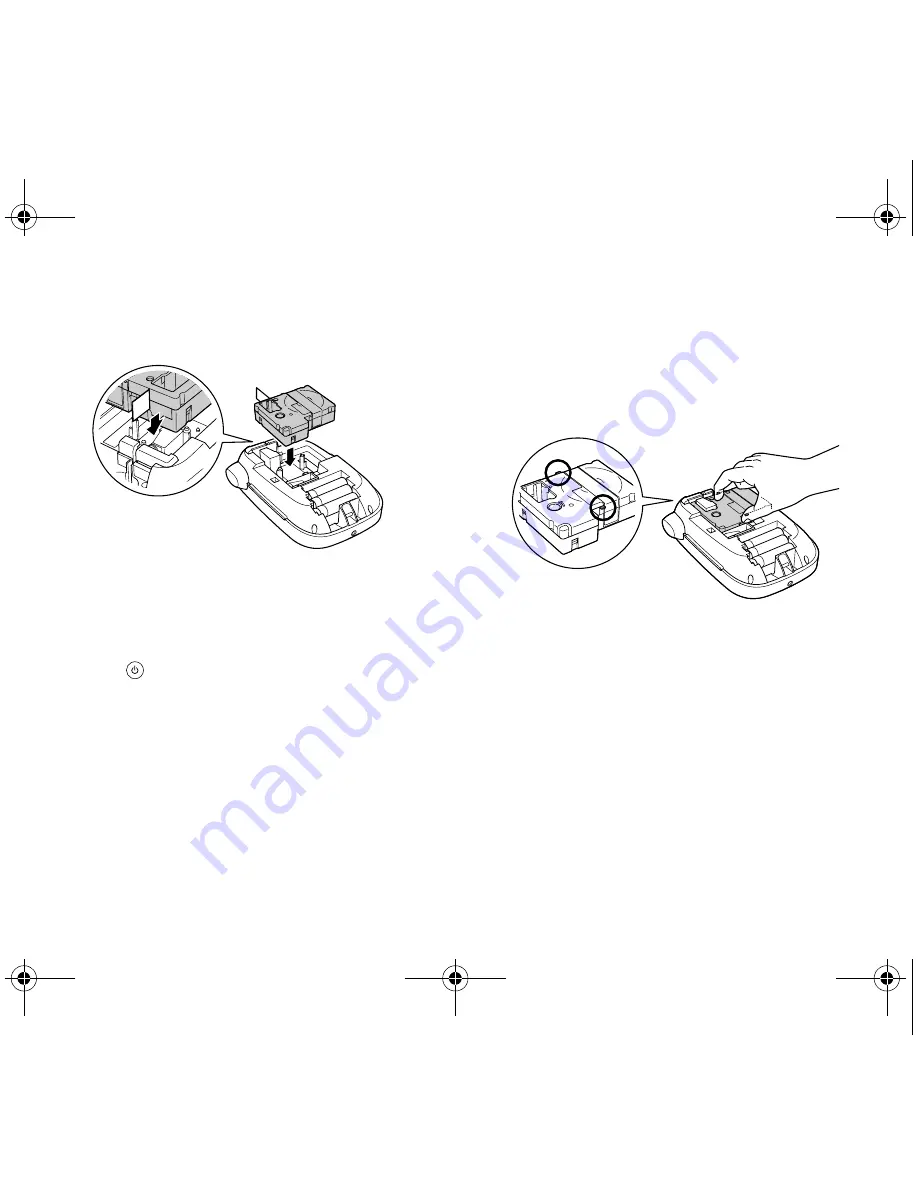
6
|
Getting Started
3. Insert the cartridge and press it down
firmly until it snaps into place.
4. If there is excess label, feed the end
through the tape guide slot.
5. Replace the cover and snap it into place.
6. Press
to turn on the printer.
Removing a label cartridge
1. Remove the rear cover.
2. Hold the cartridge by the tabs, and lift it
straight up.
cable.book Page 6 Wednesday, May 22, 2013 3:25 PM








































