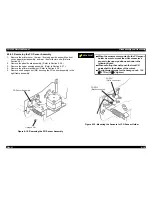FX-2180 Service Manual
Disassembly and Assembly
Rev. A
4-29
P a p e r S u p p o r t A s s e m b l y
P a p e r L o a d i n g R o l l e r C o v e r
Figure 4-43. Removing the Paper Loading Roller Cover Assembly
10. Remove the paper support shaft by pulling it toward the right or left
side.
11. Remove the paper holder spring.
CHECK POINT
9
Be sure to assemble the paper feed roller into the
proper side. Because, the right and left rollers are
not interchangeable each other.
Summary of Contents for FX-2180 - Impact Printer
Page 1: ...EPSON EPSON EPSON France S A SERVICE MANUAL FX 2180 PRODUIT ...
Page 2: ...6 59 0 18 3LQ PSDFW RW 3ULQWHU EPSON FX 2180 4009047 ...
Page 6: ...REVISION STATUS Rev Date Page s Contents A 1998 04 02 All First release ...
Page 11: ...PRODUCT DESCRIPTIONS 3 7 5 ...
Page 24: ...OPERATING PRINCIPLES 3 7 5 ...
Page 28: ...TROUBLESHOOTING 3 7 5 ...
Page 43: ...DISASSEMBLY AND ASSEMBLY 3 7 5 ...
Page 76: ...ADJUSTMENT 3 7 5 ...
Page 86: ...MAINTENANCE 3 7 5 ...
Page 89: ...APPENDIX 3 7 5 ...
Page 101: ......
Page 104: ......