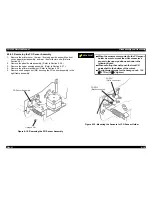FX-2180 Service Manual
Disassembly and Assembly
Rev. A
4-23
CHECK POINT
9
Insert the 2 oil pads into the proper position in the
CR assembly, as shown in the following figure;
O i l P a d
C R A s s e m b l y
R e a r C R G u i d e S h a f t
Figure 4-31. Installing the Oil Pad in the CR Assembly
CHECK POINT
9
If remove the rear CR guide shaft along the CR
assembly once, be sure to reinstall the rear CR
guide shaft in the printer mechanism.
The rear CR guide shaft has been a drilled
through hole near the right edge, and one side
of the hole has a chamfered edge. This edge
should be up, as shown in the following figure;
L e f t F r a m e A s s e m b l y
C h a m f e r e d h o l e
C R G u i d e S h a f t
Figure 4-32. Assembling the Rear CR Guide Shaft
$'-8670(17
Adjust the Bi-directional print alignment. (Refer to
chapter 4.)
Summary of Contents for FX-2180 - Impact Printer
Page 1: ...EPSON EPSON EPSON France S A SERVICE MANUAL FX 2180 PRODUIT ...
Page 2: ...6 59 0 18 3LQ PSDFW RW 3ULQWHU EPSON FX 2180 4009047 ...
Page 6: ...REVISION STATUS Rev Date Page s Contents A 1998 04 02 All First release ...
Page 11: ...PRODUCT DESCRIPTIONS 3 7 5 ...
Page 24: ...OPERATING PRINCIPLES 3 7 5 ...
Page 28: ...TROUBLESHOOTING 3 7 5 ...
Page 43: ...DISASSEMBLY AND ASSEMBLY 3 7 5 ...
Page 76: ...ADJUSTMENT 3 7 5 ...
Page 86: ...MAINTENANCE 3 7 5 ...
Page 89: ...APPENDIX 3 7 5 ...
Page 101: ......
Page 104: ......