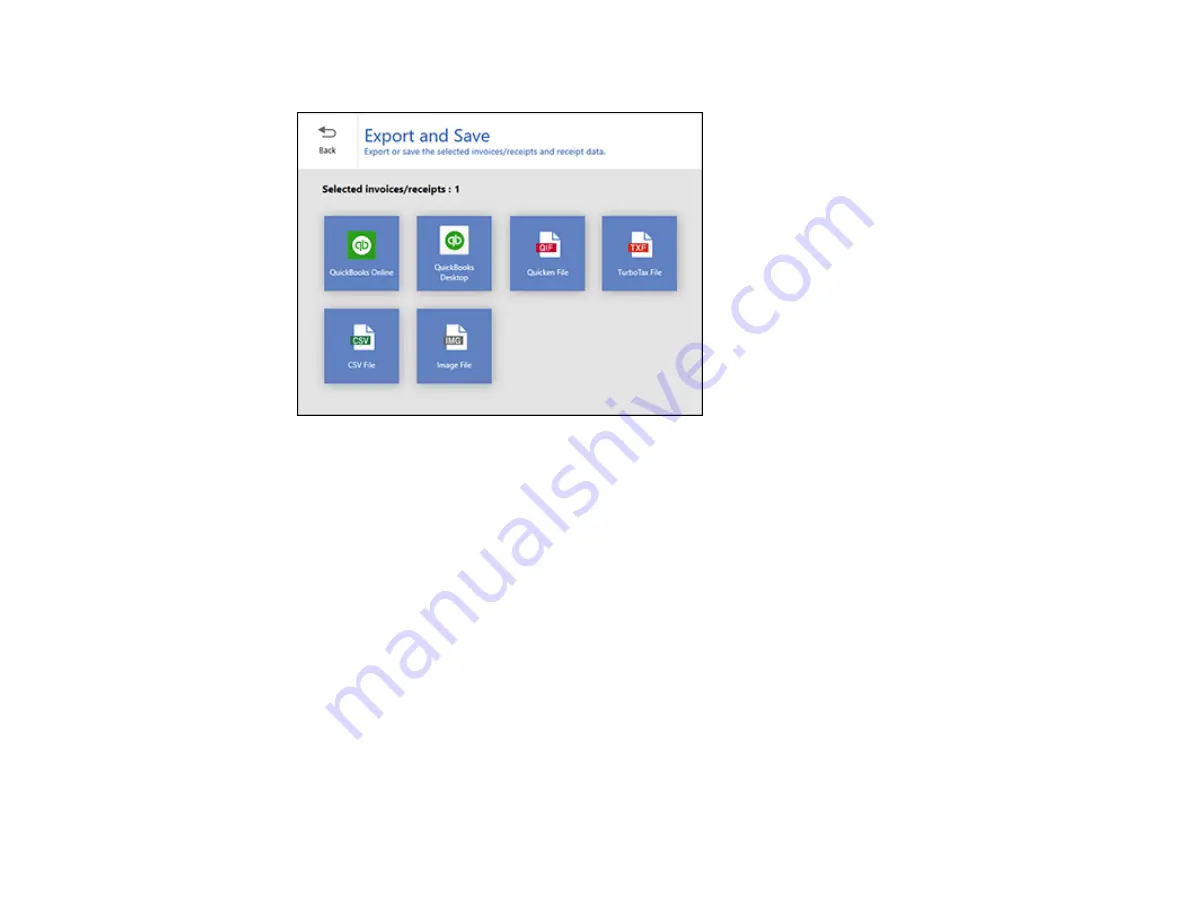
81
You see a screen like this:
9.
Select an option. See the links below.
Exporting Invoices or Receipts to QuickBooks Online
Exporting Invoices or Receipts to QuickBooks Desktop
Saving or Exporting Receipts to Quicken
Saving Receipt Data as a TurboTax File
Saving Invoice or Receipt Data as a CSV File
Scanning Invoices or Receipts as an Image File
Parent topic:
Scanning Using Invoice/Receipt Manager
Exporting Invoices or Receipts to QuickBooks Online
You can export invoice or receipt data to QuickBooks Online.
Note:
Make sure you have a current QuickBooks account and your login information is available.
1.
Make sure your invoices or receipts are scanned and reviewed. See the link below.
2.
In the
Export and Save
window, click
QuickBooks Online
.
Summary of Contents for ES-865
Page 1: ...ES 865 User s Guide ...
Page 2: ......
Page 27: ...27 ...
Page 41: ...41 3 Slide the input tray edge guides all the way out ...
Page 58: ...58 1 On the main Epson ScanSmart screen click Change You see a screen like this ...
Page 63: ...63 You see a screen like this 2 Click the Save Settings tab ...
Page 67: ...67 You see a screen like this 2 Click the Customize Actions tab ...
Page 70: ...70 Click the Manage Invoices Receipts trial icon on the Select Action screen ...
Page 75: ...75 You see a screen like this 2 Click the License Management tab ...
Page 79: ...79 You see a screen like this 5 Click Manage Invoices Receipts You see a screen like this ...
Page 89: ...89 You see a screen like this 2 Click the Currency and Language tab ...
Page 91: ...91 You see a screen like this 2 Click the Manage Item List tab ...
Page 97: ...97 2 Open the flatbed scanner cover ...
Page 113: ...113 13 Press down on the pickup roller cover latch and pull up the cover to remove it ...
Page 121: ...121 5 Press down on the pickup roller cover latch and pull up the cover to remove it ...






























