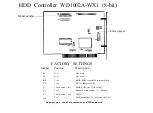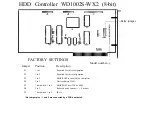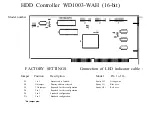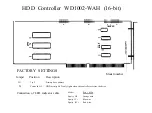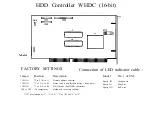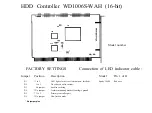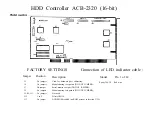EPSON
EPSON AMERICA, INC.
SERVICE
P
RODUCT
S
UPPORT
B
ULLETIN
PSB NO.: S-0072 DATE:
ORIGINATOR: KAS PAGE:
1
of 2
SUBJECT:
Using Seagate ST251 and ST4096 Hard Disk Drives in the
Equity
II+
and
III+
This bulletin provides the information required to successfully
install two of the more popular hard disk drives - the Seagate
ST-251 and ST-4096 - in the Equity
II+
and
III+
desktop computers.
ST-251
The ST-251 is a 5.25", half-height 40MB HDD. Unfortunately,
the drive parameters (820 cylinders with 6 heads) are somewhat
unusual and are not incorporated in the Epson ROM BIOS version
2.20, or earlier, drive type table. The closest drive type
available is Type 3 (615 cylinders, 6 heads). This would yield
30MB of available disk space.
Under MS-DOS, however, there
is an alternative - use a third-party utility such as SpeedStor
or Disk Manager.
This procedure would yield 40MB of available
disk space.
Here is the method used to install the drive with SpeedStor
version
5.11:
1
- With the drive type in SETUP set to NONE, physically
install the ST-251 as you would any other HDD.
2 - Boot the system with either MS-DOS 3.20 or 3.30.
3 -
Insert the SpeedStor diskette, type INSTALL and press
ENTER.
Respond to the prompts regarding the drive type
(Seagate, ST-251) and the size of the partitions
(your choice).
4 -
After the partitioning is completed, SpeedStor will
prompt you to insert
the DOS disk in drive A.
It
will
then transfer the system files to the HDD.
It
then
prompts you to re-insert the SpeedStor diskette and
will copy the HARDRIVE.SYS device driver to the HDD and
create the CONFIG.SYS file needed to load the driver.
5 -
When the process is completed, remove the SpeedStor
diskette and press CTRL-ALT-DEL to re-boot the system.
If the installation was successful, a copyright notice
from Storage Dimensions will appear and the system will
boot up to the C> prompt.
EPSON AMERICA SERVICE, 23610 TEL0 AVENUE, TORRANCE, CALIF. 90505
Summary of Contents for Equity III
Page 58: ...Page 2 of 2 ...
Page 67: ...N C J 5 r J Page 7 of 17 ...
Page 69: ... Page 9 of 17 ...
Page 75: ...1 3 4 Difference between 10MHz version and 12MHz version ...