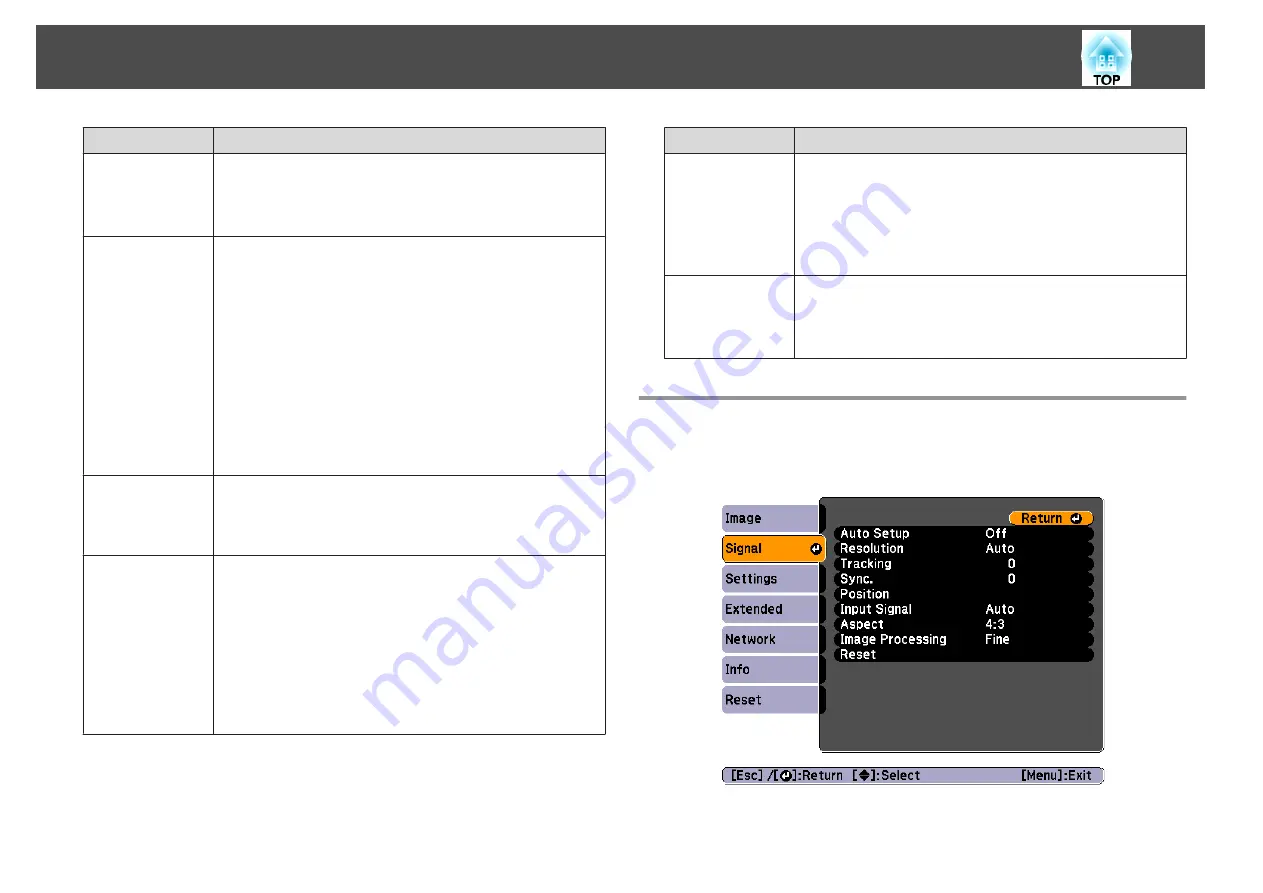
Submenu
Function
Tint
(Adjustment is possible when a component video signal is being
input. If a composite video signal is input, adjustment is only
possible when NTSC signals are being input.)
You can adjust the image tint.
Sharpness
Standard
: You can adjust the image sharpness. To make more-
detailed settings, select
Advanced
.
Advanced
: The following four items can be set.
Thin Line Enhancement
: If this parameter is set to a positive
value, details such as hair or fabric patterns will be enhanced.
Thick Line Enhancement
: If this parameter is set to a positive
value, the outline, background, and the other main parts of the
objects in the image will be enhanced to show them clearly.
Vert. Line Enhancement
: If this parameter is set to a positive
value, vertical lines in the image are enhanced.
Horiz. Line Enhancement
: If this parameter is set to a positive
value, horizontal lines in the image are enhanced.
Abs. Color Temp.
You can adjust the overall tint of the image. You can adjust tints
in 10 stages from 5000 K to 10000 K. The image is tinted blue
when a high value is selected and tinted red when a low value is
selected.
Advanced
You can make adjustments by choosing the following items.
Gamma
: You can adjust the coloring by selecting one of the
gamma correction values, or referring to the projected image or a
gamma graph.
RGB
: You can adjust the individual R (red), G (green), and B
(blue) components of the offset and gain.
RGBCMY
: You can adjust the hue, saturation, and brightness of
each color R (red), G (green), B (blue), C (cyan), M (magenta), Y
(yellow) individually.
Submenu
Function
Auto Iris
(This item can be set only if
Color Mode
is set to
Dynamic
,
Theatre
,
3D Dynamic
or
3D Theatre
.)
Set the tracking delay depending on the light intensity correction
for changes in brightness in the image. Light intensity
corrections are not performed when this is set to
Off
.
The setting is stored for each Color Mode.
Reset
You can reset all adjustment values for the
Image
menu to their
default settings. See the following to return all menu items to
their default settings.
s
Signal Menu
Settable items vary depending on the image signal and source currently
being projected. Setting details are saved for each image signal.
List of Functions
75
Summary of Contents for EB-4550
Page 1: ...User s Guide ...
Page 7: ...Introduction This chapter explains the names for each part ...
Page 36: ...Connecting Equipment 36 ...
Page 37: ...Basic Usage This chapter explains how to project and adjust images ...
Page 70: ...Configuration Menu This chapter explains how to use the Configuration menu and its functions ...
Page 125: ...Appendix ...






























