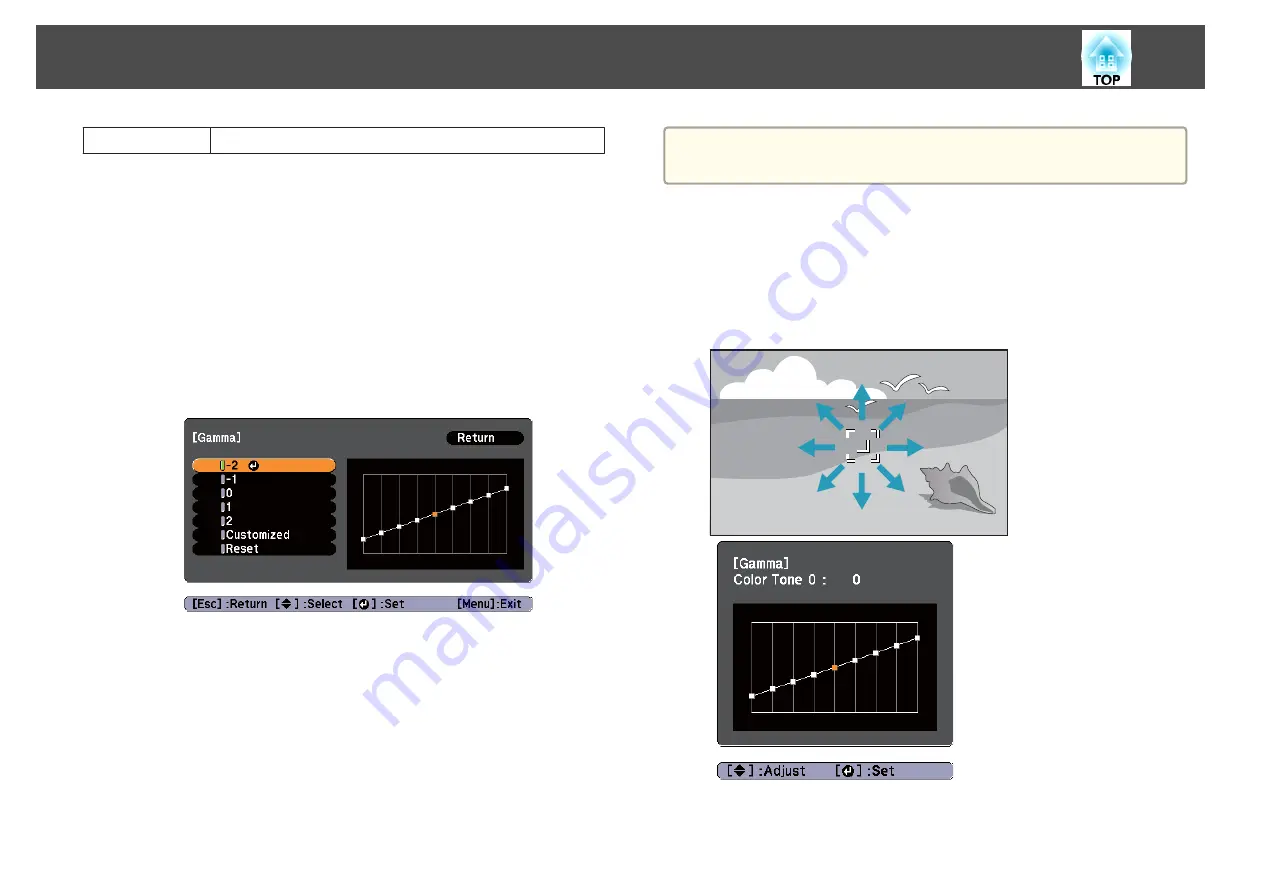
Brightness
Adjusts the overall color brightness of the image.
Gamma Adjustment
Adjusts differences in the coloring for the projected image that occurs
depending on the connected device.
Make settings from the configuration menu.
s
Image
-
Advanced
-
Gamma
Select and adjust the correction value
s
Image
-
Advanced
-
Gamma
When a smaller value is selected, the dark areas of images become brighter,
but the color saturation for lighter areas may become weaker. When a
larger value is selected, you can reduce the overall brightness of the image
to make the image sharper.
If you select
DICOM SIM
from
Color Mode
on the
Image
menu, select the
adjustment value according to the projection size.
•
If the projection size is 120 inches or less, select a large value.
•
If the projection size is 120 inches or more, select a small value.
a
Medical images may not be reproduced correctly according to your
settings and screen specifications.
Adjust while viewing the image
s
Image
-
Advanced
-
Gamma
-
Customized
-
Adjust it from the image
Move the cursor on the projected image to the part where you want to
change the brightness, and adjust the value.
Adjusting Projected Images
42
Summary of Contents for EB-1930
Page 1: ...User s Guide ...
Page 7: ...Introduction This chapter explains the projector s features and the part names ...
Page 22: ...4 3 Screen Size For EB 1960 EB 1950 EB 1930 Installing the Projector 22 ...
Page 29: ...Basic Usage This chapter explains how to project and adjust images ...
Page 84: ...Configuration Menu This chapter explains how to use the Configuration menu and its functions ...
Page 127: ...Appendix ...






























