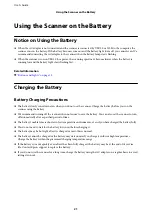Placing Standard Size Originals
1.
Slide the input tray open lever to the left, open the input tray, and then pull out the input tray extension.
Note:
Make sure there is enough space in front of the scanner for the ejected originals.
2.
Make sure that the feed selector is set to (ADF) and the scanner is turned on.
User's Guide
Specifications of Originals and Placing Originals
30