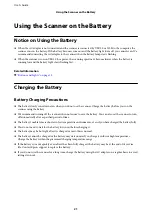Specifications for Plastic Cards for Scanning from the
Card Slot
These are the specifications for plastic cards that you can load into the scanner from the card slot.
Note:
❏
You can scan plastic cards from the card slot at the front. You cannot scan from the ADF.
❏
Although you cannot scan card from ADF, you can leave the
ADF
as the
Document Source
setting in Epson Scan 2.
Size
Card Type
Thickness
Loading Capacity
Loading Direction
ISO781A ID-1 Type
54.0×85.6 mm
(2.1×3.3 in.)
Without embossing
1.0 mm (0.04 in.) or
less
1 card
Vertical (Portrait)
Types of Cards that Require Attention
The following types of cards may not be successfully scanned.
❏
ISO781A ID-1 Type plastic cards with emboss (the thickness should be 1.24 mm (0.05 in.) or less)
❏
ISO781A ID-1 size laminated cards (the thickness should be 0.6 mm (0.02 in.) or less)
Related Information
&
“Placing Plastic Cards in the Card Slot” on page 48
Placing Standard Size Originals in the ADF
Specifications of Standard Size Originals
These are the specifications for standard size originals that you can load into the ADF.
User's Guide
Specifications of Originals and Placing Originals
28