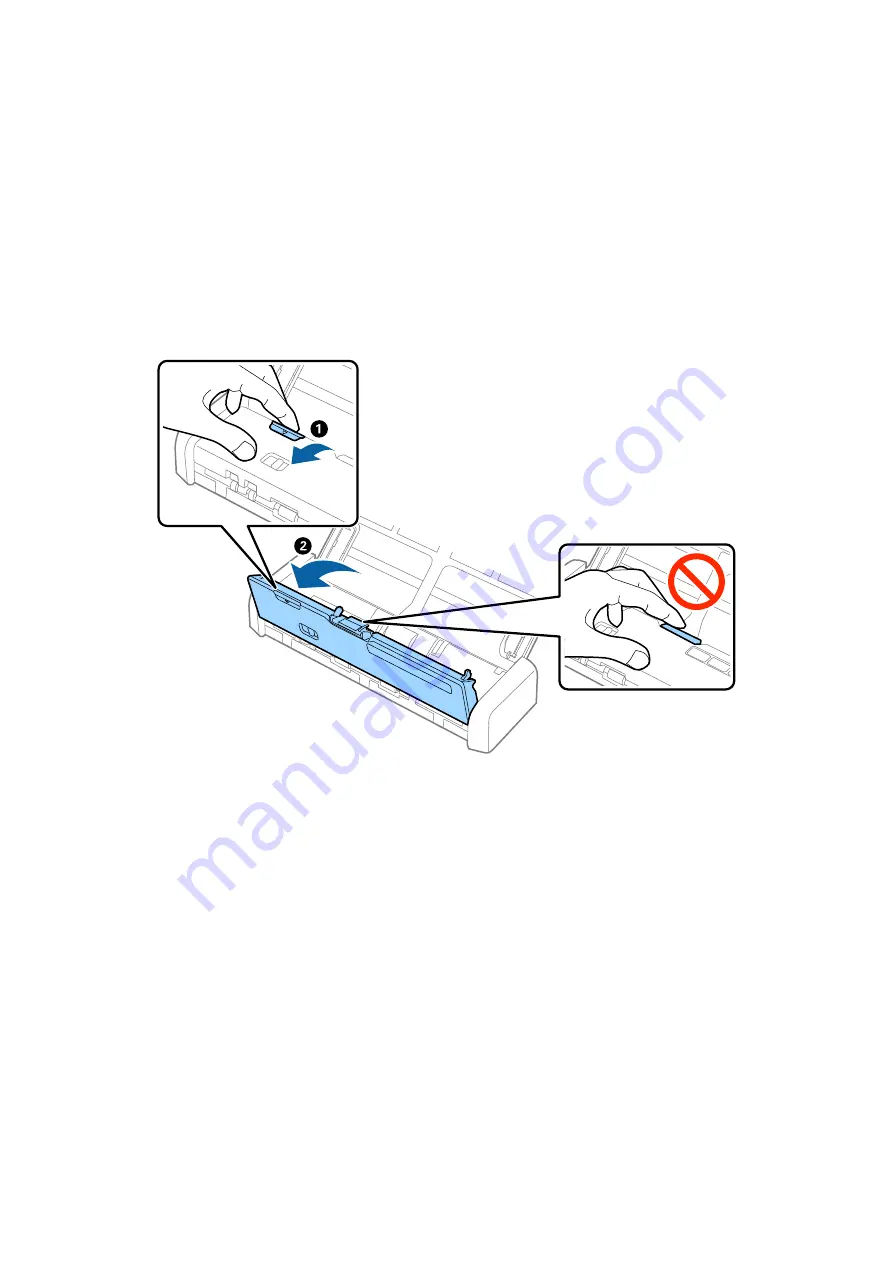
Removing Jammed Originals from the Scanner
If an original has jammed inside the scanner, follow these steps to remove it.
Note:
If the AC adapter is disconnected while scanning, the scanner stops and an error is displayed. Do not disconnect the AC
adapter when scanning.
1.
Remove all originals remaining in the input tray.
2.
Pull the edge of the scanner cover firmly at the
d
mark to open it.
User's Guide
Solving Problems
119






























