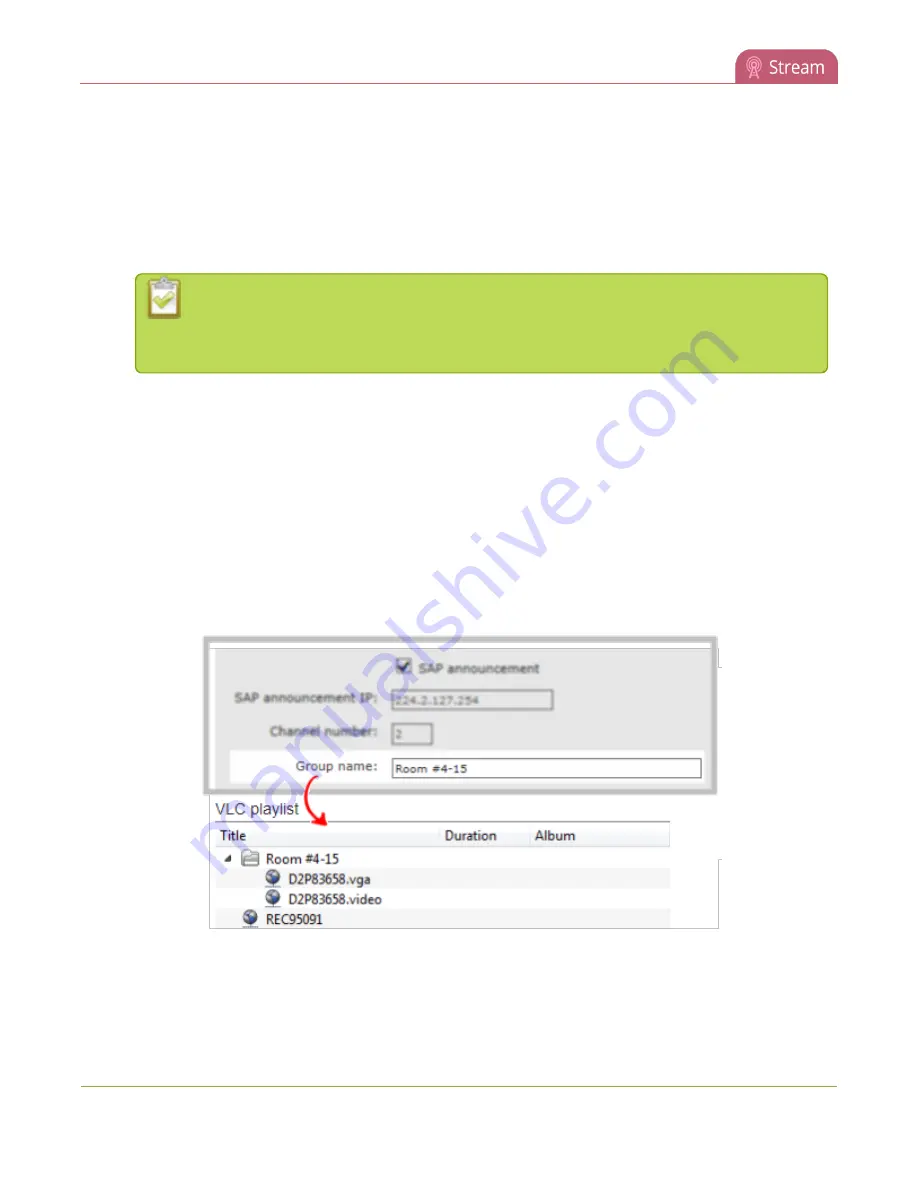
Standalone VGA Grid User Guide
Stream content using multicast
When browsing from a VLC media player, streams are advertised by their channel identifier and are organized
by the group name. When browsing from an XBMC media player, streams are advertised by the stream's
metadata title, if configured, otherwise streams are advertised by their channel identifier.
1. Ensure the stream has SAP announcement enabled, otherwise it is not advertised in the media player's
playlist.
2. Ensure the SAP announcement IP is a multicast IP address.
3.
Some media players, for example Exterity receivers, listen for SAP announcements on a
specific multicast address 239.255.255.255. If your audience is using Exterity to view your
stream, you must change the SAP announcement IP address to 239.255.255.255.
4. Launch a media player. The following steps are based on a VLC media player and may be different for
other media players.
5. Click
View
from the menu; a drop-down menu opens.
6. Select
Playlist
. A Playlist window opens. The right-hand panel indicates the playlist is empty.
7. From the side menu, click
Network streams (SAP)
. The playlist is populated with all streams in your
network that are SAP announcement enabled. If you specified a Group Name when you configured the
publish stream the stream will be listed in folder identified by the group name.
In the example below, two streams D2P83658.vga and D2P83658.video are organized in a folder by their
group name.
8. Click on a live stream; the stream plays in the media player window.
190






























