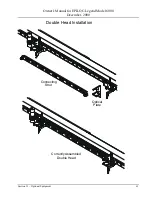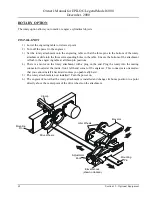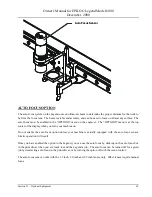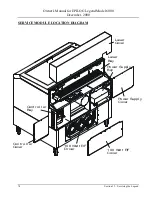Owner's Manual for EPILOG Legend Model 6000
December, 2000
Section 11 Memory Configuration
59
11)
MEMORY CONFIGURATION
The Legend has the capability to store multiple jobs in memory. The machine will save any and all jobs sent
until there is no free memory left. At that point, the oldest job will be deleted automatically to make room for
new jobs. To avoid losing the oldest job, you can manually delete other jobs in memory.
SINGLE JOB MODE:
If you press the "GO" key on the keyboard, you are telling the Legend that a job will be coming from the host
computer. To verify the state of the machine, look at the Status bar across the bottom of the display. The
display should indicate, "Ready". The Legend will wait until the job arrives, and then run it. The name of the
job will show up at the bottom of the status bar.
MULTIPLE JOB MODE:
If there are jobs in memory, select the "JOBS" menu heading and press the “ENTER” key. The list of valid
jobs in memory will drop down. Select the one you want, and press, “ENTER”. This will give you the
options of Run, View, or Delete. Select the one you want and press, “ENTER”. If you select Run, the
machine will begin processing that job. View is an option and may not be available on your machine. Delete
will remove that job from memory. You cannot delete a job if it is currently running.
You can load jobs at any time. If the machine is doing another job, it will save anything sent during that job
for later. If the machine is idle, you can send jobs without having to run them immediately. Just make sure
that the status bar at the bottom of the display indicates that the machine is "Idle". The Legend will receive
the jobs without running them.