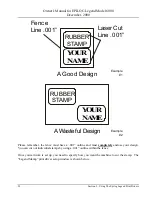Owner's Manual for EPILOG Legend Model 6000
December, 2000
34
Section 6 – Using The Epilog Legend
6.
Reboot: This feature reboots the Legend. All settings that have not been saved, and all jobs in memory
will be lost when you reboot. Use this command to reboot the Legend after you have used the
“DISABLE AXES” command.
7.
Diagnostics: Not enabled. Reserved for future use.
OPTICS
The Legend is equipped with a two-inch focal length lens as standard equipment. The lens assembly is
removed by loosening the captive screw in the center of the optics plate. Other lenses are available as options
for special situations. A one and a half inch lens is available for fine detail work, and a two and a half inch
lens is available for cutting thick materials. Other lenses are available as well. The picture below illustrates
how to change a lens.
Loosen this screw
to change lenses