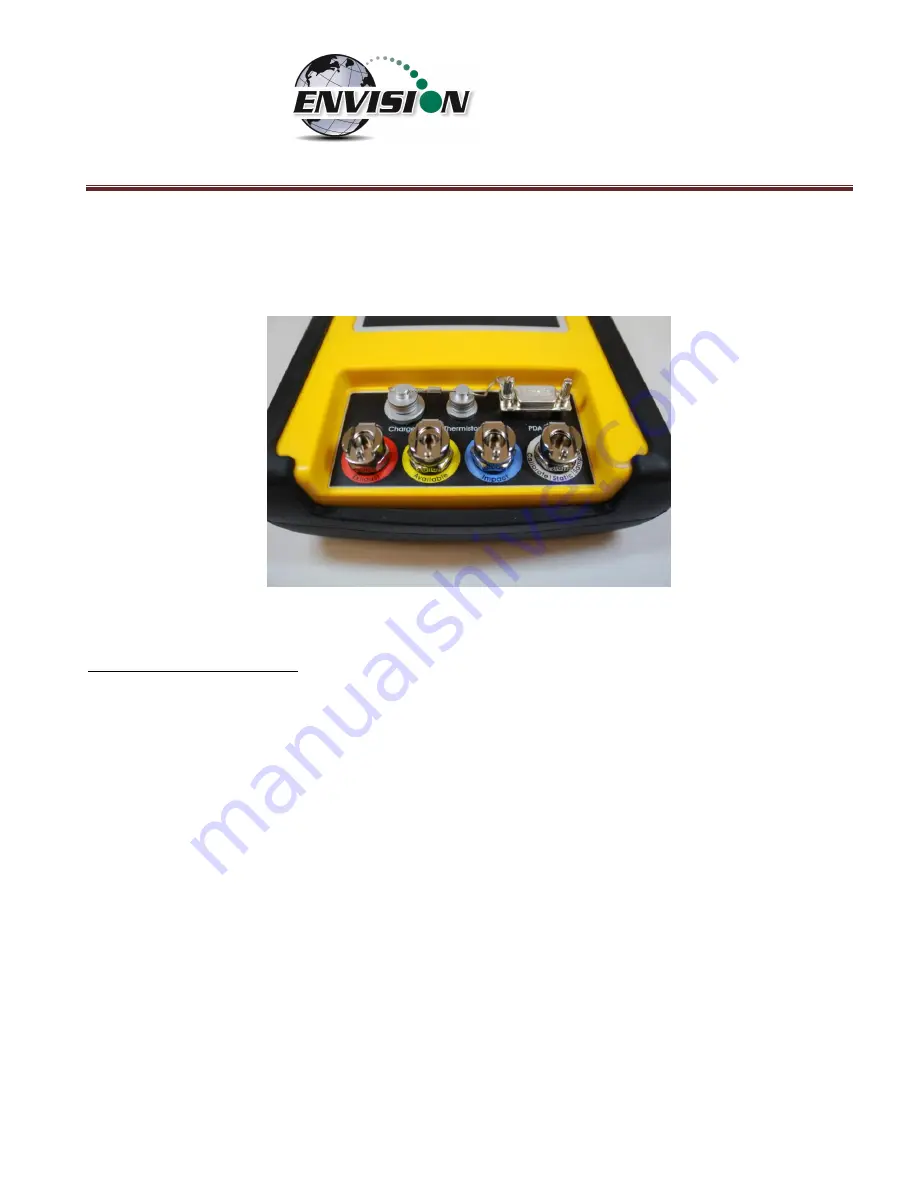
P a g e
|
9
2.1.5.1
Gas Ports
The Envision® gas analyzer ENV100 and ENV200 models have four (4) ports located on the front of the
unit.
Figure 1 ENV100 and ENV200 Port Labels
Port listing from right to left:
Calibrate/Static/Sample port
–
This port is used to calibrate the unit with calibration gas, to measure
static wellhead pressure, and to sample for gas quality.
Impact Port
–
This port is used to generate a differential pressure for calculating flow.
Do not connect
pressurized calibration gasses to this port.
Available
–
This port is used to acquire an available (system) vacuum at the monitoring port.
Do not
connect pressurized calibration gasses to this port.
Exhaust
–
This port is used to exhaust the gasses that are pumped through the sample train for
measurement. Only connect an exhaust hose to this port.
Do not apply pressure to the exhaust port.
Summary of Contents for ENV100
Page 1: ...865 West Liberty Suite 220 Medina Ohio April 2018 Envision Landfill Gas Analyzer...
Page 15: ...P a g e 15 3 Tap Settings 4 Next tap System 5 Next tap Backlight...
Page 22: ...P a g e 22 2 Tap System and then External GPS 3 Verify GPS program port is set to COM 3...
Page 36: ...P a g e 36 2 Tap the Disconnect button...
Page 42: ...P a g e 42...
Page 105: ...P a g e 105 3 Tap the Clear Site button...
Page 139: ...P a g e 139...
Page 155: ...P a g e 155 5 Name the handheld PC 6 The handheld device will then Sync with the desktop PC...
























