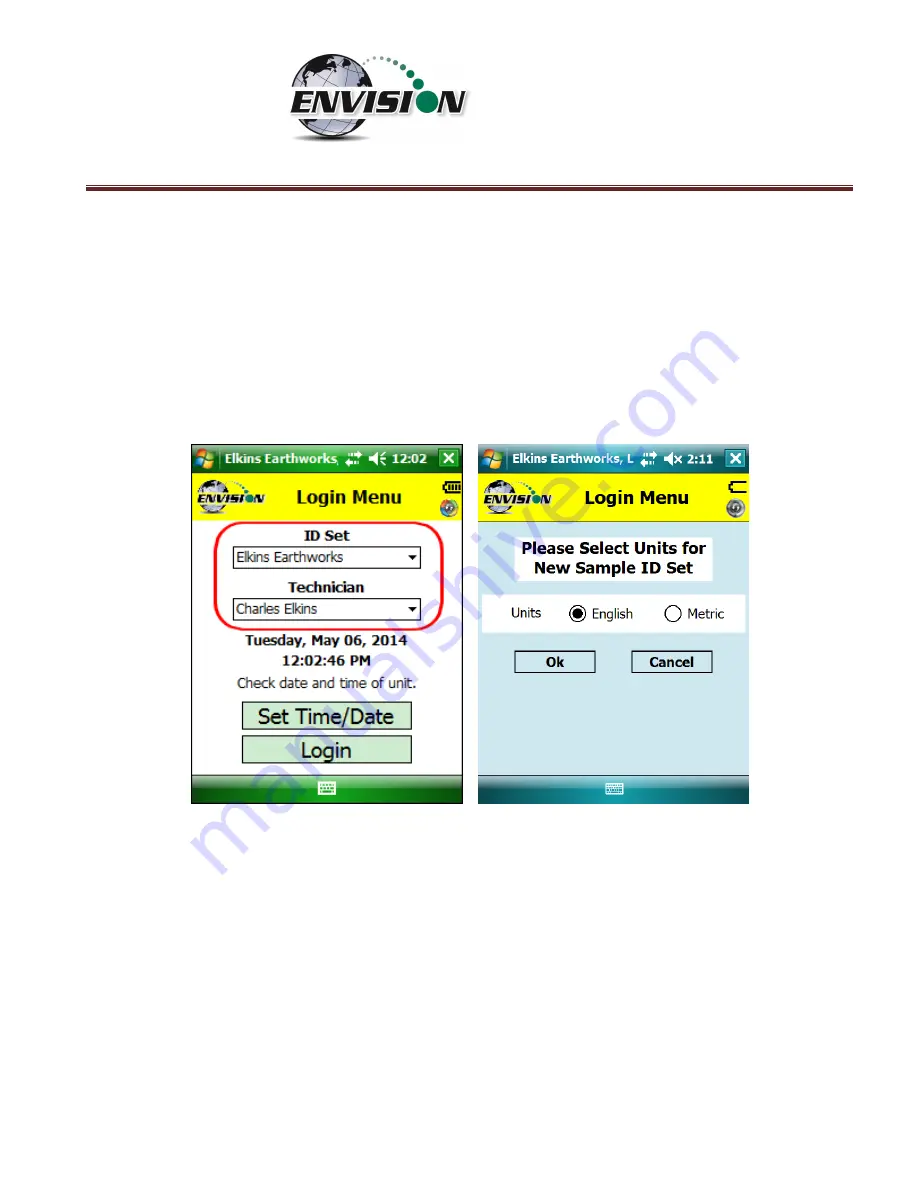
P a g e
|
27
1)
Select the Desired ID set and the name of the Technician who will be using the Envision® gas
analyzer from the drop down menu located at the center of the “Login Menu” screen.
ID sets
may be added to this drop down menu by utilizing the “
Elkins Earthworks®
Configuration Editor”
s
oftware that may be installed on your personal computer. The “
Elkins Earthworks®
Configuration Editor” software is provided on the
Elkins Earthworks® software Flash drive
included in the original packaging of the Envision® gas analyzer. Both ID sets and technician
names may also be added directly from the drop down list on the Login Menu. When adding a
new ID set, the user may be prompted to choose either English or Metric units of measurement.
Summary of Contents for ENV100
Page 1: ...865 West Liberty Suite 220 Medina Ohio April 2018 Envision Landfill Gas Analyzer...
Page 15: ...P a g e 15 3 Tap Settings 4 Next tap System 5 Next tap Backlight...
Page 22: ...P a g e 22 2 Tap System and then External GPS 3 Verify GPS program port is set to COM 3...
Page 36: ...P a g e 36 2 Tap the Disconnect button...
Page 42: ...P a g e 42...
Page 105: ...P a g e 105 3 Tap the Clear Site button...
Page 139: ...P a g e 139...
Page 155: ...P a g e 155 5 Name the handheld PC 6 The handheld device will then Sync with the desktop PC...






























