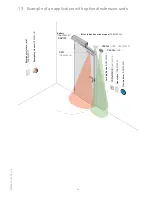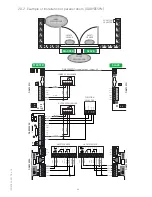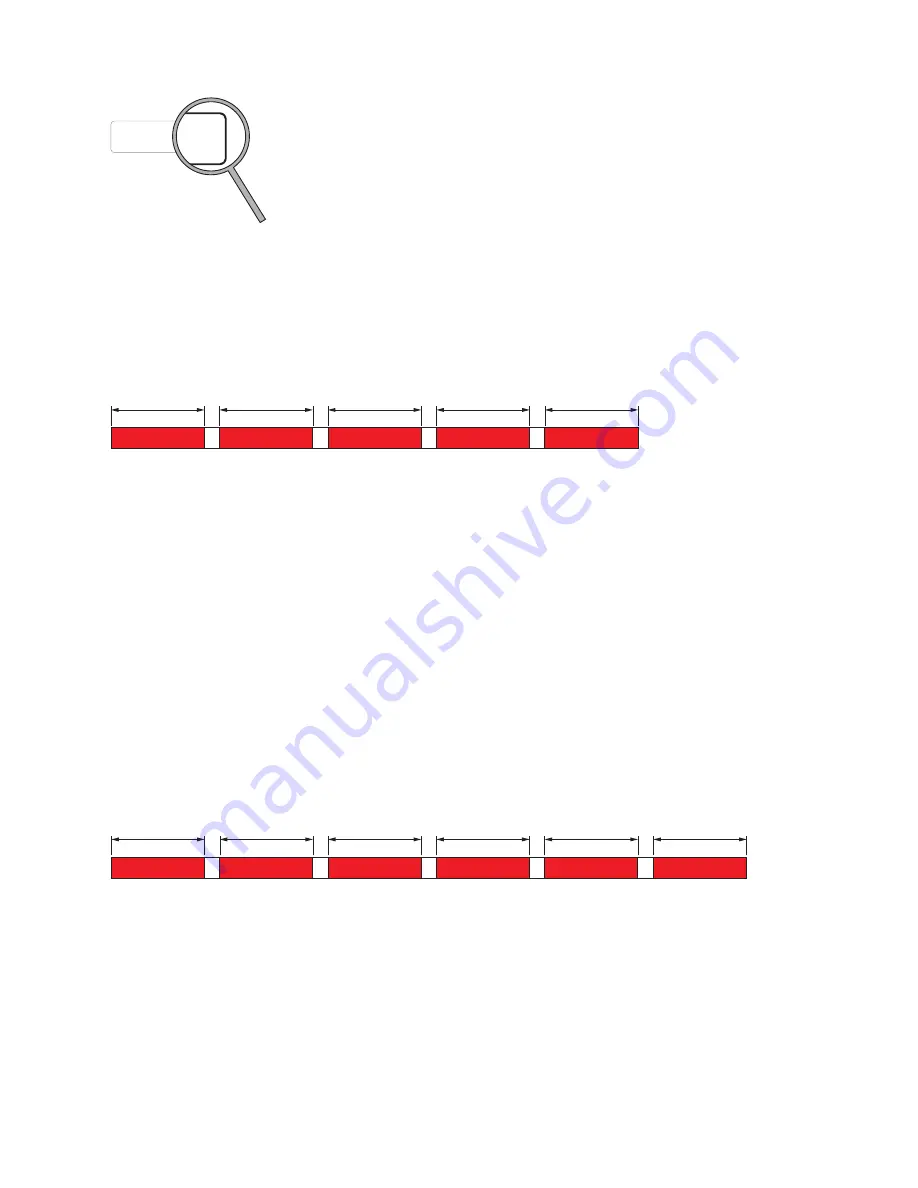
39
IP2159EN - 2017-06-12
17.4 Advanced settings available on the control panel version indicated, or subse-
quent versions
Increased thrust force on closure when an electric lock is fitted
Management of electric lock / electric strike power supply
1. Disconnect batteries if any.
2. Disconnect the mains.
3. Press the LEARN BUTTON (LRN) and keep it depressed.
4. Connect the mains.
5. Watch the ERROR LED.
3s
1s
3s
1s
3s
1s
3s
1s
3s
6.
Release the LEARN BUTTON after 5 flashes (LED is out).
7.
Identify the current lock kick status:
The ERROR LED flashes an amount of short flashes that correspond to the status number.
After a short pause the LED will repeat the status number and so on.
8.
Changing the status:
If you push the LEARN BUTTON once, the status number will increase.
When you have reached the highest status number it will start at number one again.
• Push the button until you get the requested lock kick status, 1=Basic (default), 2=Enhanced
• Disconnect the mains
Next time the mains is connected, the operator will use the new status setting.
1. Disconnect batteries if any.
2. Disconnect the mains.
3. Press the LEARN BUTTON (LRN) and keep it depressed.
4. Connect the mains.
5. Watch the ERROR LED.
3s
1s
3s
1s
3s
1s
3s
1s
3s
3s
1s
6.
Release the LEARN BUTTON after 6 flashes (LED is out).
7.
Identify the current lock unlocked status:
The ERROR LED flashes an amount of short flashes that correspond to the status number.
After a short pause the LED will repeat the status number and so on.
8.
Changing the status:
If you push the LEARN BUTTON once, the status number will increase.
When you have reached the highest status number it will start at number one again.
• Push the button until you get the requested status.
1= Lock is unlocked when door is not closed.
2= Lock is unlocked when door is 0-10 degrees from closed position, during opening.
• Disconnect the mains.
Next time the mains is connected, the operator will use the new status setting.
0501123456
DAB105CU
10