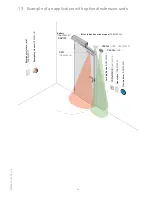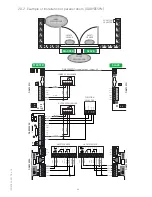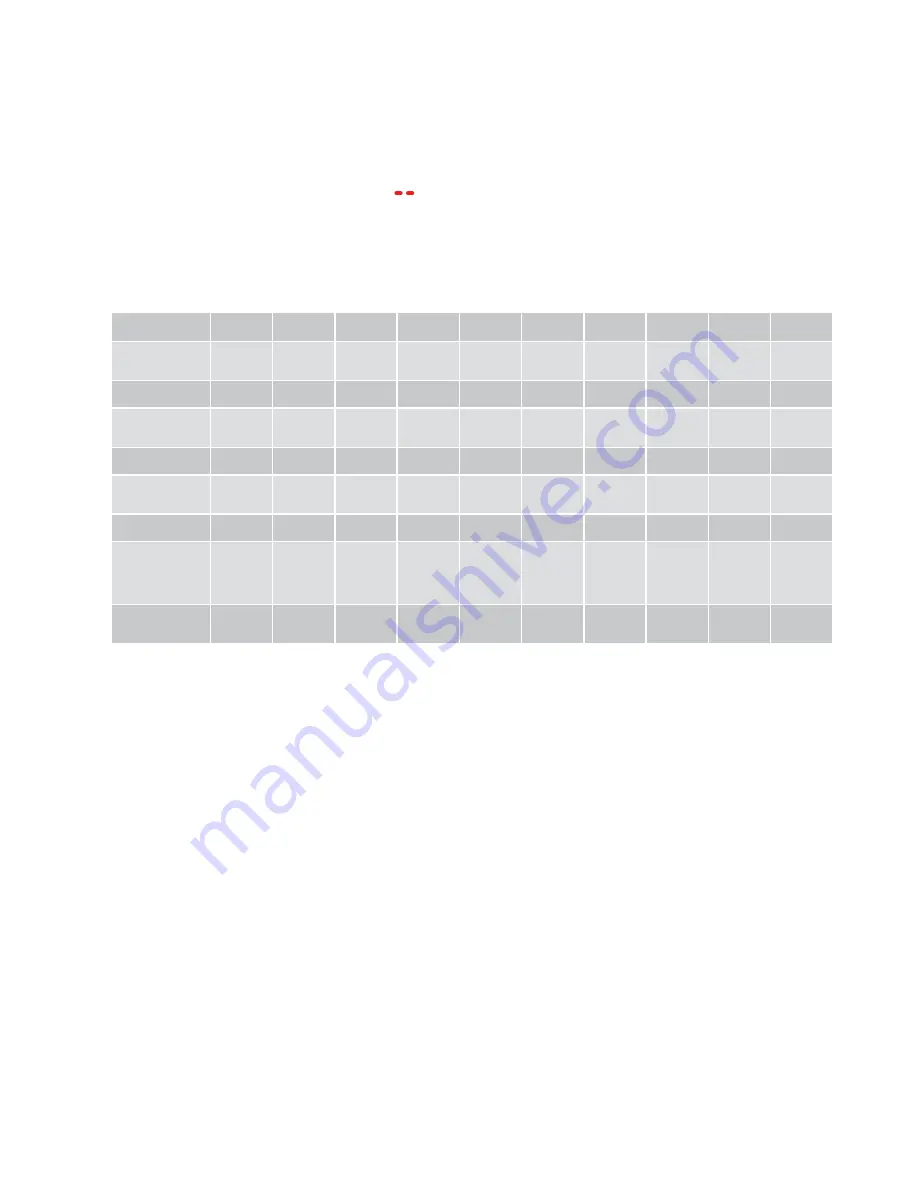
33
IP2159EN - 2017-06-12
14. Pre-configured parameters
The DAB105 automation has 10 groups of pre-configured system-loaded parameters.
The group of parameters set in the factory corresponds to number 1.
To modify the group of parameters:
1. Disconnect the batteries (if installed).
2. Disconnect the mains power supply.
3. Press the LRN self-learning button, and keep it pressed.
4. Enable the power supply - the LED will light up
3s
3s
Release the LRN self-learning button - the LED will switch off.
5. The LED flashes for a number of times corresponding to the number of the group of parameters (see the table).
6. Press the LRN button to pass to the next group of parameters after the set one. When you have reached the maximum limit of
the parameters, you will restart from number 1.
7. Press the LRN button until you reach the required group of parameters.
8. Disconnect the mains power supply.
9. When the mains power supply is reconnected, the automation will use the new group of parameters.
Parameter
group
1 (default)
2
3
4
5
6
7
8
9
10
Time of door
open contact 3-5
ESE card (a)
15 min
endless
15 min
15 min
15 min
15 min
15 min
15 min
15 min
15 min
Battery use
Energy
savings
Energy
savings
Continuity
Energy
savings
Energy
savings
Energy
savings
Energy
savings
Energy
savings
Energy
savings
Continuity
Block mode with
KILL command
active
Blocked
Blocked
Blocked
Block
managed by
selector
Blocked
Blocked
Blocked
Blocked
Block
managed by
selector
Blocked
Obstacle during
closure (b)
Closure
Closure
Closure
Closure
Reversal
Closure
Closure
Closure
Closure
Reversal
Motion sensor in-
stalled on synchro-
nised doors. (c)
Separate
detection
Separate
detection
Separate
detection
Separate
detection
Separate
detection
Common
Limit
Separate
detection
Separate
detection
Separate
detection
Separate
detection
Block attempt on
closure (d)
Enabled
Enabled
Enabled
Enabled
Enabled
Enabled
Disabled
Enabled
Enabled
Enabled
O/C command
opening/closing (e)
TWO-WAY
mode
TWO-WAY
mode
TWO-WAY
mode
TWO-WAY
mode
TWO-WAY
mode
TWO-WAY
mode
TWO-WAY
mode
TWO-WAY
/ DOOR
CLOSED /
ONE-WAY
mode
TWO-WAY
mode
TWO-WAY
mode
Configuration of
emergency closure
contact (KILL)
NO
NO
NO
NO
NO
NO
NO
NO
NC
NO
NOTES:
(a) If the door stays open following an O/C open command, the control panel will launch a closure command after 15 minutes of inactivity.
(b) If set in “CLOSURE” mode, the automation will stop if an obstacle is detected.
If set in “REVERSAL” mode, the automation will re-open. It continues to attempt the closure operation until the obstacle is removed.
With parameters set on 1 (factory setting), if there is a problem with block coupling during the closure phase, the door will attempt to enable the coupling twice in
automatic mode, then once more in manual mode. This function can be disabled (see Parameter 7).
(c) In the case of synchronised doors, the motion sensor can intervene independently on each door, or simultaneously.
(d) If there is a problem with block coupling during the closure phase, the door will again close and attempt to enable the coupling.
(e) With the ON/OFF/HOLD switch, the O/C command is always active except in the "HOLD - Door open" position.
With the program selector, the O/C command usually functions in TWO-WAY mode.
With Parameter 8 selected, the O/C command functions in TWO-WAY / ONE-WAY / DOOR CLOSED mode.