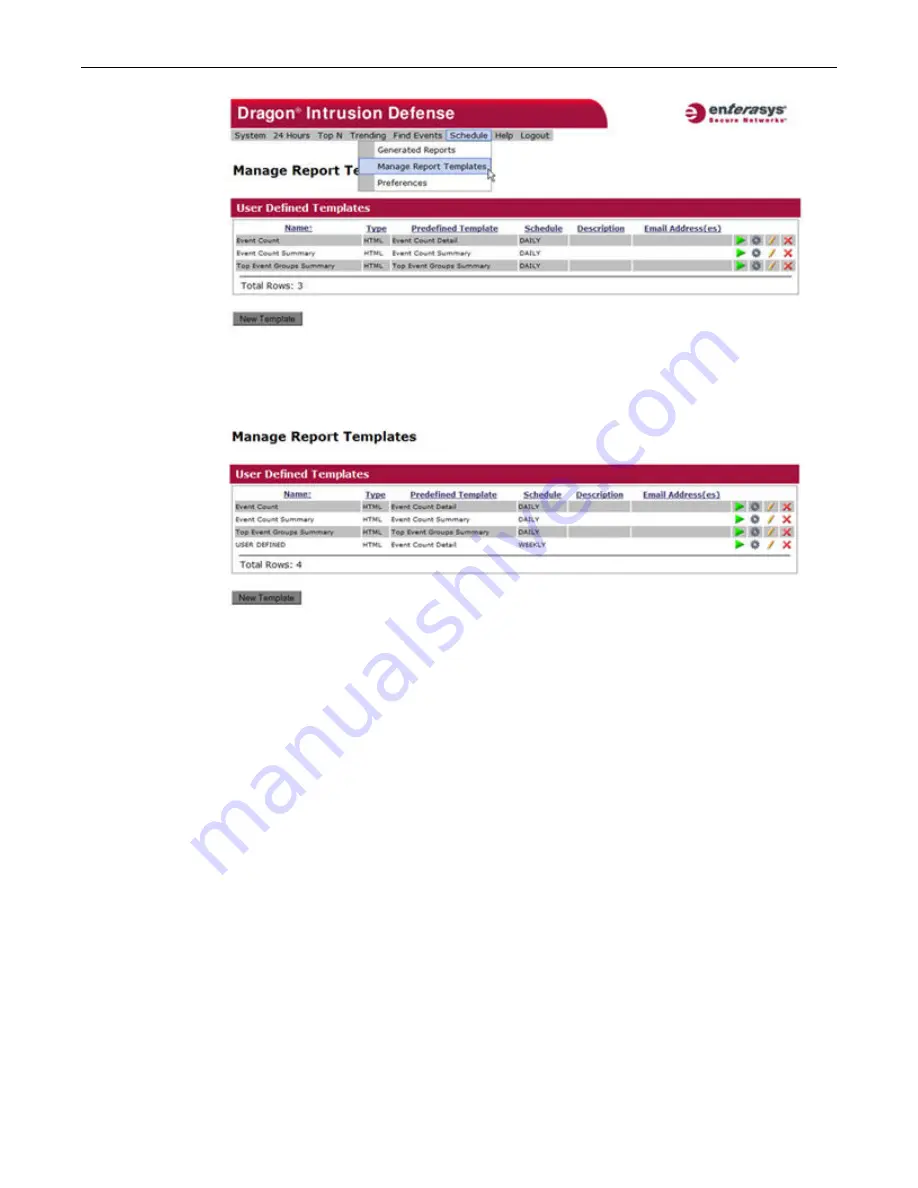
Creating and Viewing User Defined Reports
Getting Started
1-12 Enterasys IPS Analysis and Reporting Guide
2.
Click on the desired template from the
Predefined Templates
list, then fill in the template
details and click
Save
.
3.
Your report template is added to the list of
User Defined Templates
.
4.
Run the report manually by clicking on the
Run
icon (green arrow) on the right of the report
template’s row and view the output. Note that when you “run” the report, the output is not
stored as a generated report.
5.
To generate the report and have it added to the list of generated reports, click the
Generate
icon (gray gear).
Summary of Contents for Intrusion Prevention System
Page 1: ...P N 9034069 13 Enterasys Intrusion Prevention System Analysis and Reporting Guide...
Page 2: ......
Page 10: ...viii...
Page 60: ...Selecting a Chart Type Top N Reports 4 6 Enterasys IPS Analysis and Reporting Guide...
Page 70: ...Event Growth Report Trending Reports 5 10 Enterasys IPS Analysis and Reporting Guide...
Page 82: ...Viewing a PCAP File for an Event 8 2 Enterasys IPS Analysis and Reporting Guide...






























