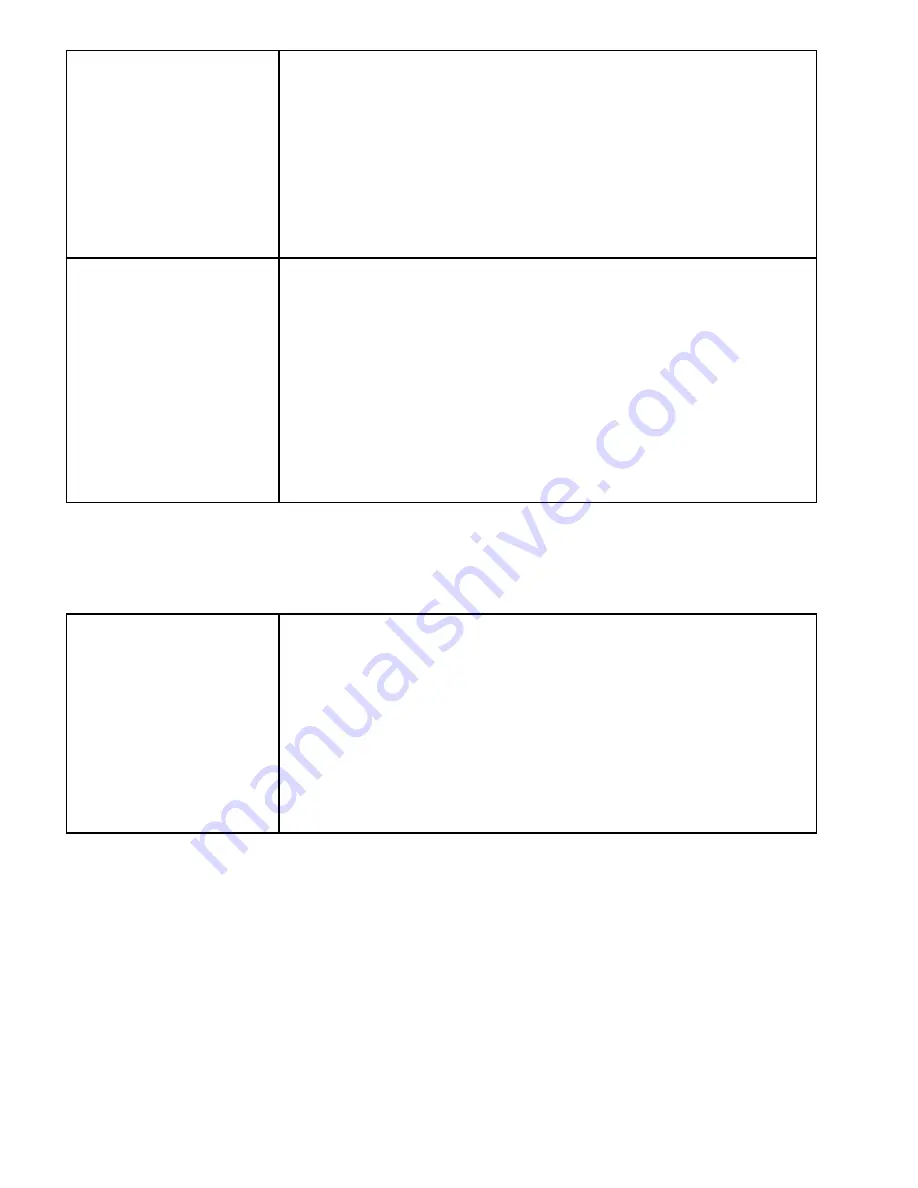
48
AES (automatic shutter
control)
If a camera is operated with controlled lenses, regardless of whe-
ther DC or AI, the AES must be switched off. Problems arise if this
is not done because both control systems try to steer the volume
of light for the camera. As the AES generally reacts faster, the iris
remains fully opened and the shutter resumes the control work,
which produces major drawbacks. As the iris is open, the depth of
focus is very low. When shutter times are short, this can cause a
smear effect (bright, vertical stripes in light parts of the picture).
Iris adjustment
The working point of the iris should always be above the AGC start
and below that of the white clip. This range is very small with
some cameras, making it difficult to adjust the lens. It is therefore
advisable to switch off the AGC (if possible) when adjusting the iris.
Once the lens has been focussed, the AGC must be switched back
on (only for cameras which allow the AGC to be switched off).
In the case of DC lenses, the working point of the iris is adjusted at
the camera‘s level potentiometer (the AI amplifier is built into the
camera).
Important note on the
IR cut filter
If an IR light source is used for illumination and if this exceeds a
certain brightness, the filter is panned in. The brightness can then
no longer be sufficient and the filter is panned out. This can lead to
the filter being constantly panned in and out (with a time delay) in
a special configuration. This can be prevented by
a) reducing the light level
b) toning down reflectors
c) changing the image
IR cut filter







































