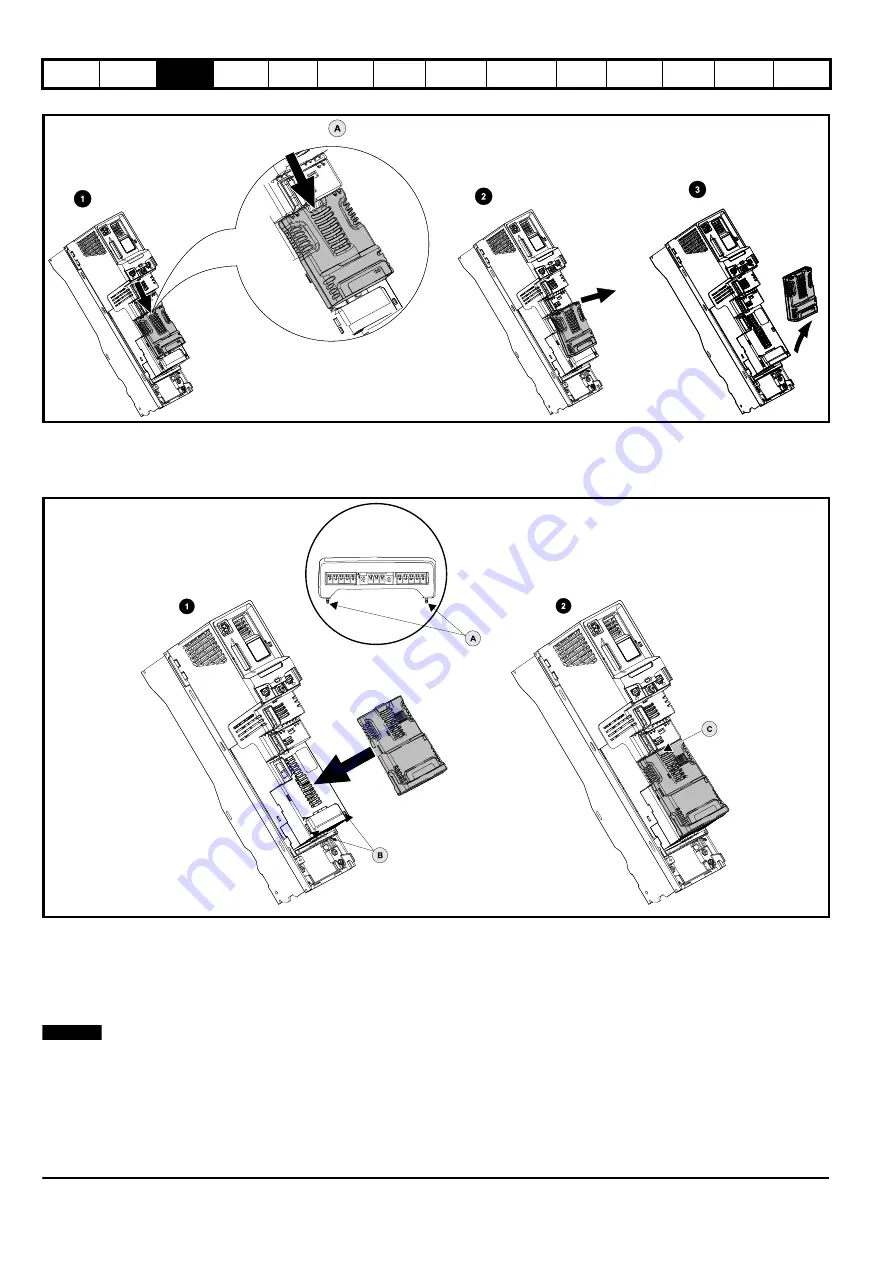
28
Unidrive M702 User Guide
Issue Number: 3
Figure 3-12 Removal of a standard option module
•
Press down on the tab (1) to release the option module from the drive housing, the tab is highlighted in the detailed view (A).
•
Tilt the option module towards you as shown (2).
•
Totally remove the option module in direction shown (3).
Figure 3-13 Installation and removal of a large option module
Installing a large option module
•
Move the option module in direction shown (1).
•
Align and insert the option module tabs (A) into the slot provided (B).
•
Press down on the option module until it clicks into place.
Removing a large option module
•
Press down on the tab (2C), tilt the option module towards you and remove.
The large option module can only be inserted into slot 3. Additional standard option modules can still be installed and used in slot 2 and slot 1.
NOTE
Summary of Contents for Unidrive M702
Page 283: ......
Page 284: ...0478 0002 03 ...






























