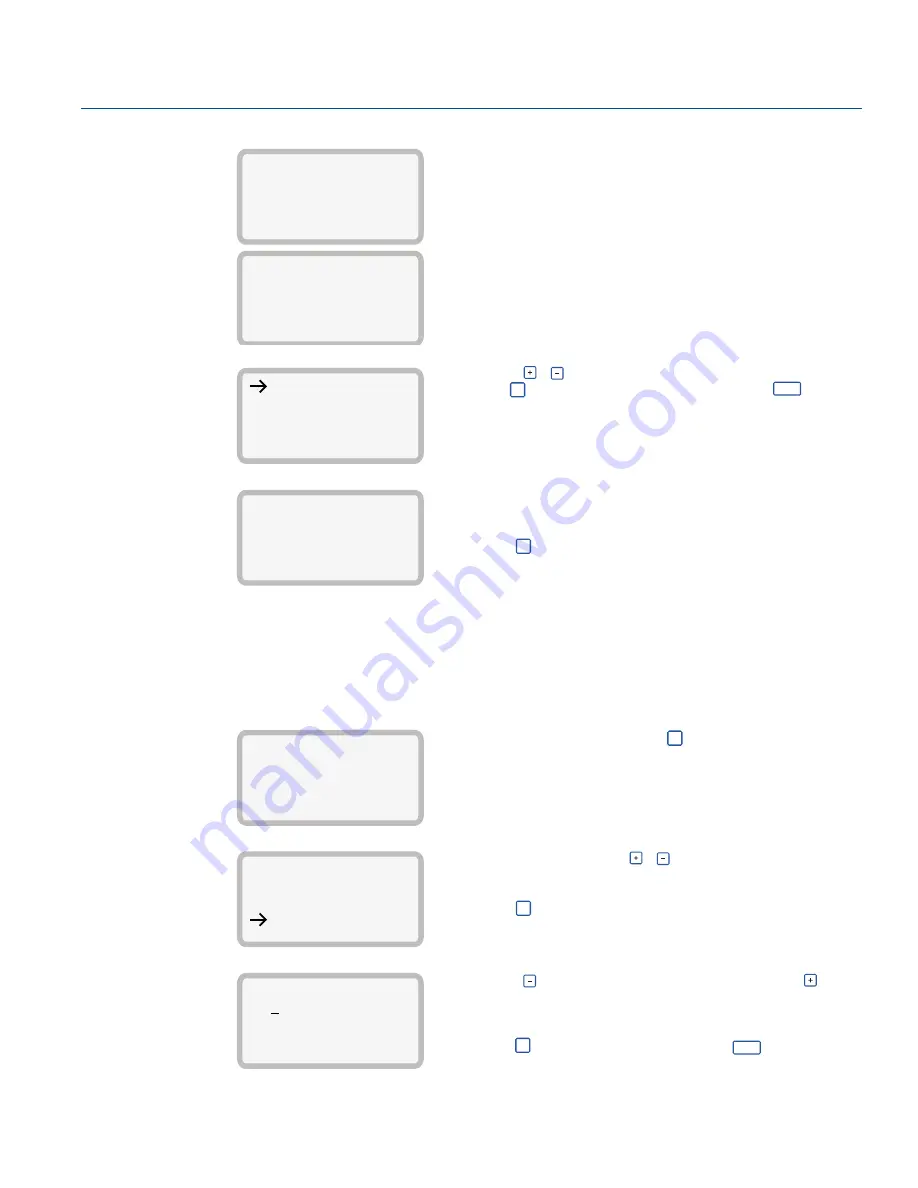
40
Reference Manual
00809-0100-4570, Rev DA
Configuration - Rosemount 5708V and 5708S
November 2017
Configuration - Rosemount 5708V and 5708S
6.2
Setting the polling address
Setting the sensor address is mandatory when multiple sensors are connected over an RS-485-
Multidrop (daisy chain). Set the addresses prior to use of the Rosemount 3DVision software.
2. After initialization, the version screen appears.
According to the factory default settings, after power initiation or
restart, a screen prompts for configuration.
In the main menu, select
Basic Settings
.
3. Use the
/
keys to switch between the options.
Press
to select and continue with the settings or
to exit to
the main screen.
4. When the startup process is complete, the following screen
appears showing the current average distance measurement.
The top line displays the tag name. By default, this line is empty.
Select
to enter the main menu.
1. From the main screen, select the
key to enter the main menu.
2. In the main menu, use the
/
keys to scroll down to
Polling
Address
.
Select
to switch to the Polling Address configuration screen.
3. Use the
key to switch between the two digits. Use the
key to
modify the value.
The default polling address is 00. The polling address ranges from
00 to 63.
Select
to store the modified address and
to exit to the
main screen.
Rosemount
5708SEV
Initialization
Initialization
Please Wait...
m
ft
E
ESC
<tag name>
3.45m Avg Dist.
█████████████▒▒▒▒▒
Menu
E
<tag name>
3.45m Avg Dist.
█████████████▒▒▒▒▒
Menu
E
Basic Settings
Advanced Settings
False Echo Mapping
Polling Address
E
Polling Address
00
E
ESC
Summary of Contents for Rosemount 5708
Page 1: ...Reference Manual 00809 0100 4570 Rev DA November 2017 Rosemount 5708 3D Solids Scanner ...
Page 2: ...ii Section Title November 2017 Reference Manual 00809 0100 4570 Rev DA ...
Page 8: ...vi Reference Manual 00809 0100 4570 Rev DA Contents November 2017 Contents ...
Page 12: ...2 Reference Manual 00809 0100 4570 Rev DA Introduction November 2017 Introduction ...
Page 202: ...ii Reference Manual 00809 0100 4570 Rev DA Index November 2017 Index ...
Page 203: ...iii Reference Manual 00809 0100 4570 Rev DA November 2017 ...
















































