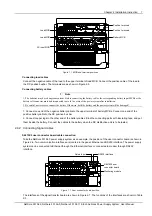16 Chapter 4 Use Of Monitoring Module M500D
During the normal BC/FC management, the monitoring module regards the rated capacity as the capacity that each
battery group can reach. When the battery discharges, the monitoring module will calculate the battery remaining
capacity according to the discharge current, discharge time and the preset “battery discharge curve”. When the
battery is being charged, the monitoring module will calculate the real-time battery capacity according to the detected
charge current, charge time and preset “battery charge efficiency”. If the calculated battery remaining capacity is
higher than the rated capacity, the monitoring module will automatically change the calculated battery remaining
capacity to the rated capacity.
AC information page
1. If the power system is a 3-phase input system with manual-switchover between 2 AC inputs, the voltage of the
three phases will be displayed.
AC
Phase A: 221V
Phase B: 225V
Phase C: 223V
▼
2. If the power system is a 1-phase input system with manual-switchover between 2 AC inputs, the single-phase
voltage will be displayed.
AC
Single: 221V
▼
3. If there is no AC sampling board in the power system, the LCD will display the max and min AC input voltages of all
rectifiers.
Rect AC Volt
Max
:
230V
Min
:
220V
▼
BC prompt and temperature information page
System Power:
23%
Cyc BC After:
55h
▼
自动均充
Bat
.
Temp
:
25
°C
Amb.Temp
:
5
°C
▼
If the monitoring module bans BC and no temperature sensor is configured, this page will not be displayed.
The first line of the information page displays the BC prompts, which will be different with different systems, including:
1. Prompt the time of next Cyclic Boost according to the battery state
2. If BC is going on, the “Charging” will be prompted
3. If BC is disabled, this row will be empty
The 2
nd
and 3
rd
rows of the page are the temperature information detected by the temperature sensor. The display will
vary with different parameter settings (see 4.7 for parameter setting). If the temperature sensor is not connected or is
faulty, system will prompt invalid. Meanwhile, the 4
th
row will display “Check Temp Sensor”.
NetSure 501 A50, NetSure 501 AA0, NetSure 701 A51 19-Inch Subrack Power Supply System User Manual