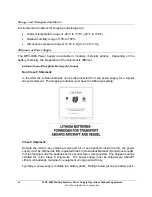48
MPS-4009 Multi-Chemistry Power Supply Operations Manual Supplement
InterMetro Industries Corporation
No Battery Warning
•
No battery packs are detected in the power supply. Battery packs most
likely were not connected before the power supply was placed into
service.
Notice
: The battery cells may not be connected during shipment due to
USDOT AND IATA regulations.
•
Turn off computer equipment and then the power supply.
•
Make sure battery packs are connected by performing procedure in
“Connecting the Power Supply Batteries” above.
•
Turn on the power supply and restart the computer equipment.
•
If this problem continues, contact InterMetro Customer Service.
Warning 7:
Short Circuit or Overload
•
Power supply overloaded.
•
Immediately turn off the power supply.
•
Check your workstation cart for a possible short or overload.
•
Turn on the power supply and restart the computer equipment.
•
If this problem continues, contact InterMetro Customer Service.
Warning 10: Power supply overheating, Charger module
•
Air flow in the power supply may be restricted due to cooling fan not
working properly, fan blocked, or clogged ventilation slots around the
power supply case.
•
Turn off computer equipment and then the power supply.
•
Check that the fan is not blocked. Check the ventilation slots around the
power supply case for dust build-up and clean.
•
Turn on the power supply and restart the computer equipment.
•
If this problem continues, contact InterMetro Customer Service.