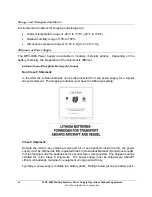36
MPS-4009 Multi-Chemistry Power Supply Operations Manual Supplement
InterMetro Industries Corporation
Maintenance and Storage
Cleaning
Use 70 percent isopropyl alcohol (IPA) diluted with water for cleaning
the power supply. You may also use one of these products to clean the
power supply:
•
Cidex
•
Clorox
Clean-Up
•
“Green soap” United States Pharmacopoeia (USP)
•
Formula
409
•
Sani-Cloth.
Plus
•
Virustat
TBQ
Ensure that the power supply is off and unplugged. Apply 70 percent
isopropyl alcohol to a clean nonabrasive cloth and then wipe the power
supply enclosure. Cleaners applied directly to the power supply
enclosure could leak inside and cause damage. Be careful not to
splash solvents on the power supply enclosure.
Connecting the Power Supply Batteries
Notice:
The following procedure for Connecting the Power Supply Batteries
applies only to Metro Series Mobile Computing Workstation equipped
with the Multi-Chemistry Power Supply (MPS-4009). The battery cells
may or may not be connected during shipment due to USDOT and
IATA regulations. The procedure is required immediately after
unpacking before powering up and using the workstation for the first
time.
Caution:
Only qualified service personnel should perform the following procedure
for Connecting the Power Supply Batteries.
Ensure Power
Supply is off
•
Ensure the AC cable is disconnected from the wall outlet.