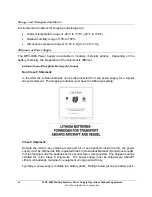MPS-4009 Multi-Chemistry Power Supply Operations Manual Supplement, Doc. No. L01-497
37
InterMetro Industries Corporation
•
Ensure Normal Operation/Extended Storage switch of the Power
Supply is in the Extended Storage (Standby: down) position.
Power Supply switch down to Standby
Open the Battery
Connector Access
Panel
Notice:
On some models Metro Series Mobile Computing Workstation
it may be necessary to access the Power Supply on the back
by opening a cover door at the bottom of the cart.
Open Power Supply Cover Door As Required
•
Remove screws on sides of power supply that hold the Battery
Connector Access Panel.
Power Supply Rear View
Remove
Screws
Remove
Screws