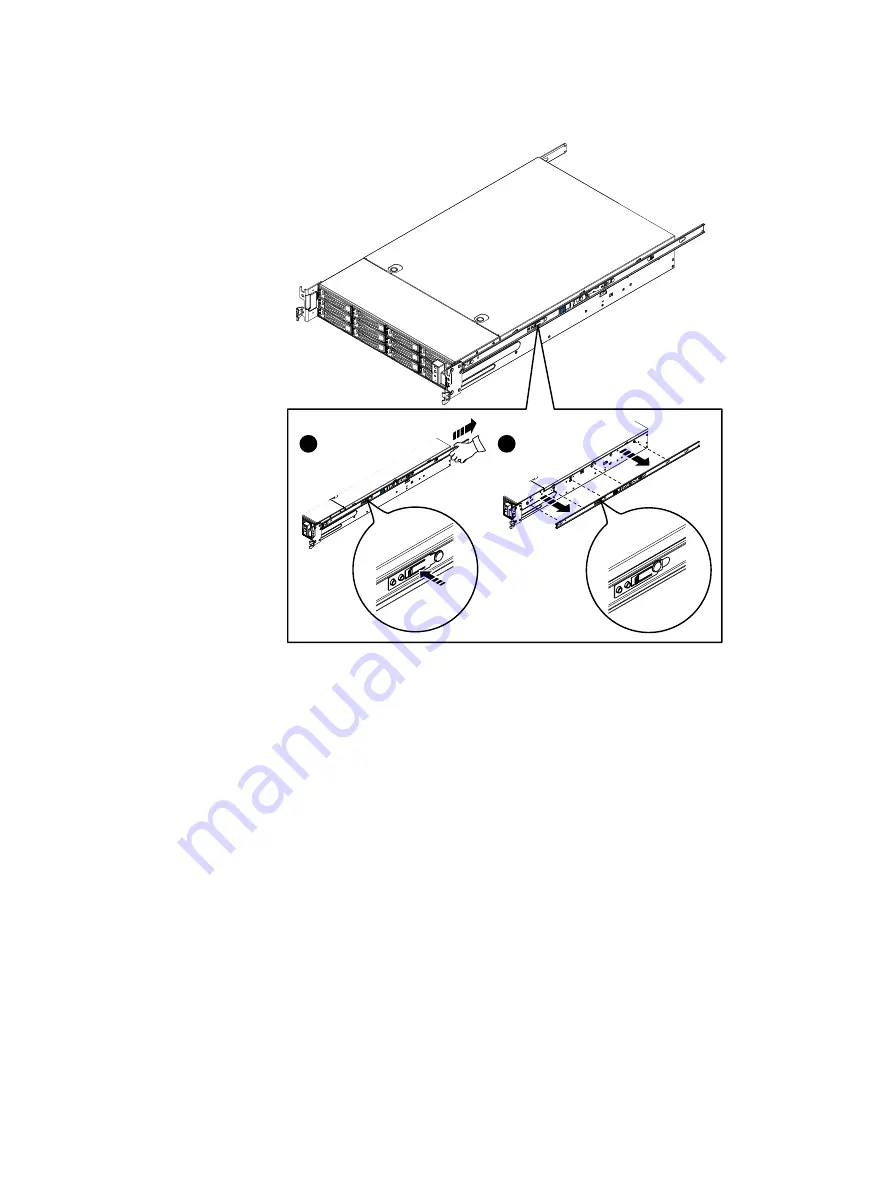
Figure 24 Releasing the inner rails from the server
CL5005
2
1
Unpacking a part
Procedure
1. Attach an ESD wristband to your wrist and the enclosure in which you are installing
the part.
2. Unpack the part and place it on a static-free surface.
3. If the part is a replacement for a faulted part, save the packing material to return the
faulted part.
Attaching the inner rails to the server
Refer to
while using the procedure that follows to attach an inner
rail to each side of the server.
Procedure
1. With the flat side of the inner rail facing the side of the server, align the large end of
the rail notches of the inner rail with the connection studs on the server and push the
inner rail onto the connection studs.
2. Slide the inner rail forward along the server until the studs fit securely into the small
end of the rail notches.
An audible click indicates that the rail is secure.
Unpacking a part
25






































