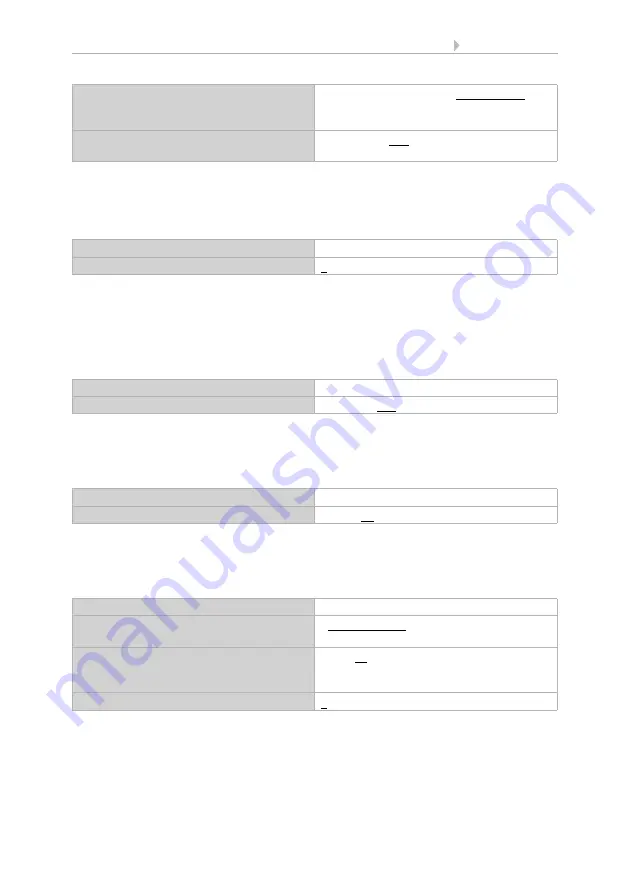
12
Parameter setting
Door operator control module KNX A3-B2
• Status: 17.12.2019 • Technical changes and errors reserved.
Input 8 bit encoder:
If the input is to be used as an 8bit encoder, select the "8 bit encoder" bus function and
specify which value will be sent.
Input as temperature encoder:
If the input is used as a temperature encoder, then choose the bus function
"Temperature encoder" and specify which value between -30°C and +80°C will be sent.
By sending a temperature value, the target value of the temperature control may be
changed for example.
Input as brightness encoder:
If the input is assigned and shall be used as a brightness encoder (e.g. threshold value
of a sun sensor), select "brightness encoder" and specify which value will be sent.
Input for scene control:
If scenes are called and saved with the input, then choose the "Scenes" bus function
and specify the saving, time difference (call/save) and scene number.
Repeat the dimm command
for a long button press
(if dimm command is repeated)
every 0.1 s • every 2 sec; every 0,5 sec
Dim by
(if dimm command is repeated)
1,50% • 3% • 6 % • 12,50% • 25% • 50%
Function
8 bit encoder
Value
0...255
Function
Temperature encoder
Temperature in 0.1°C
-300...800; 200
Function
Brightness encoder
Brightness in klux
0...100; 20
Function
Scenes
Button operation
• without saving
• with saving
Time between calling and saving in 0.1
seconds
(only if selected "with saving")
1...50; 10
Scene No.
0...127
Summary of Contents for 70391
Page 1: ...EN Installation and Adjustment KNX A3 B2 Door Operator Control Module Item number 70391...
Page 2: ......
Page 17: ......




































