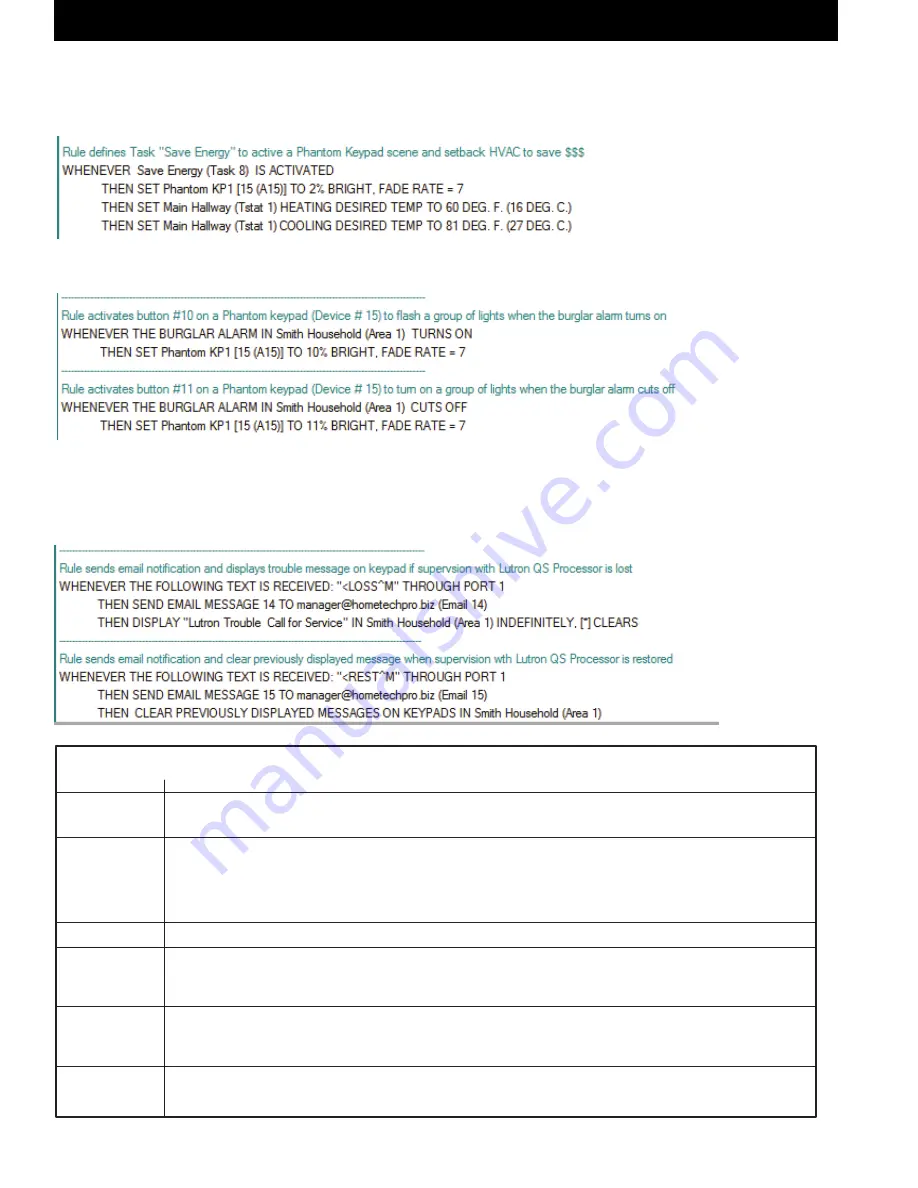
M1XSLC Installation Manual -
LUTRON HOMEWORKS QS
Page 14
LUTRON HOMEWORKS QS
TEXT String
Transmitted Strings
(M1 to M1XSLU
) and their application
TABLE 5: M1 and M1XSLU TEXT Strings
<POLL
^
M
Can be sent to the M1XSLU to manually activate the Discovery Mode which gathers all the latest lighting status from the
processor. This ordinarily activates only upon power application. While it is unlikely that this command will ever be needed, it
does allow Discovery Mode to be activated without the need of powering down the M1XSLU.
Received ONLY Strings
(M1XSLU to the M1
) and their application
<LOSS
^
M
<REST
^
M
The M1XSLU supervises its connection to the QS Processor by querying every 30 seconds. If the QS Processor fails to respond
3 consecutive times the M1XSLU will transmit
<LOSS
^
M
to the M1. This can be used to create a trouble alert or relay activation
by writing an Automation Rule that looks for this received string. E.G. WHENEVER [Text String] <LOSS^M Received on Port x
THEN [do something] Turn On an Output, etc.
This is for use to clear any trouble set by the <LOSS^M string above. Once the M1XSLU receives a valid response from the QS
Processor it will transmit
<REST
^
M
to the M1. An Automation Rule that looks for this received string will be required. E.G.
WHENEVER [Text String] <REST^M is Received on Port x THEN [do something] Turn Off an Output, etc.
<
TSxx^
M
This string is VERY IMPORTANT if Lutron TouchPro Wireless HVAC Thermostats are to be integrated with M1. It is used to
send the Device IDs of each thermostat to the M1XSLU. This allows the M1XSLU: 1) To know the ID of each existing Lutron
thermostat. 2) To query the status of each and to map the data response to the appropriate M1 Thermostat locations (1-16).
The mapped order is dependent on the order of the IDs sent by <TS^M string sent to the M1XSLU. E.G. Say there were 3
Lutron thermostats and their Device IDs are 19, 30, & 56. The string to be sent would be:
<TS
19
,30,
56^
M
Device ID19 will be
M1 Thermostat 1, ID30 will be M1 Thermostat 2, and ID56 will be M1 Thermostat 3.
<DE
^
M
The M1XSLU will transmit
<DE
^
M
to the M1 whenever the power-up Discovery Mode ends. The current application for this is to
determine when it is appropriate for the M1 to send the thermostat status command
<TS
^
M
. Two Automation Rules should be
written, one to receive the
<DE
^
M
and turn on a delay flag (E.G. Output x On for 3 sec.), and a second one to send the <TS^M
string. E.G. WHENEVER
<DE
^
M
Received on Port x THEN SEND
<TS
^
M
on Port x.
Loss/Restoral of Connectivity Homeworks QS Processor
Using custom text strings and rules, it is possible to provide notification of a loss/restoral of supervision of the Homeworks QS
Processor. The rule examples below use both email notification and keypad text alerts.
Phantom Keypads
The Homeworks QS Designer PC Software allows for the configuration of Phantom Keypads. "Buttons" on these phantom
keypads can be programmed to active groups of lights (scenes). M1 can activate these "buttons" through rules, using set to levels
1 to 99 with Fade Rate 7. See the examples below. M1 can activate up to 99 "buttons" or scenes for each phantom keypad.
































