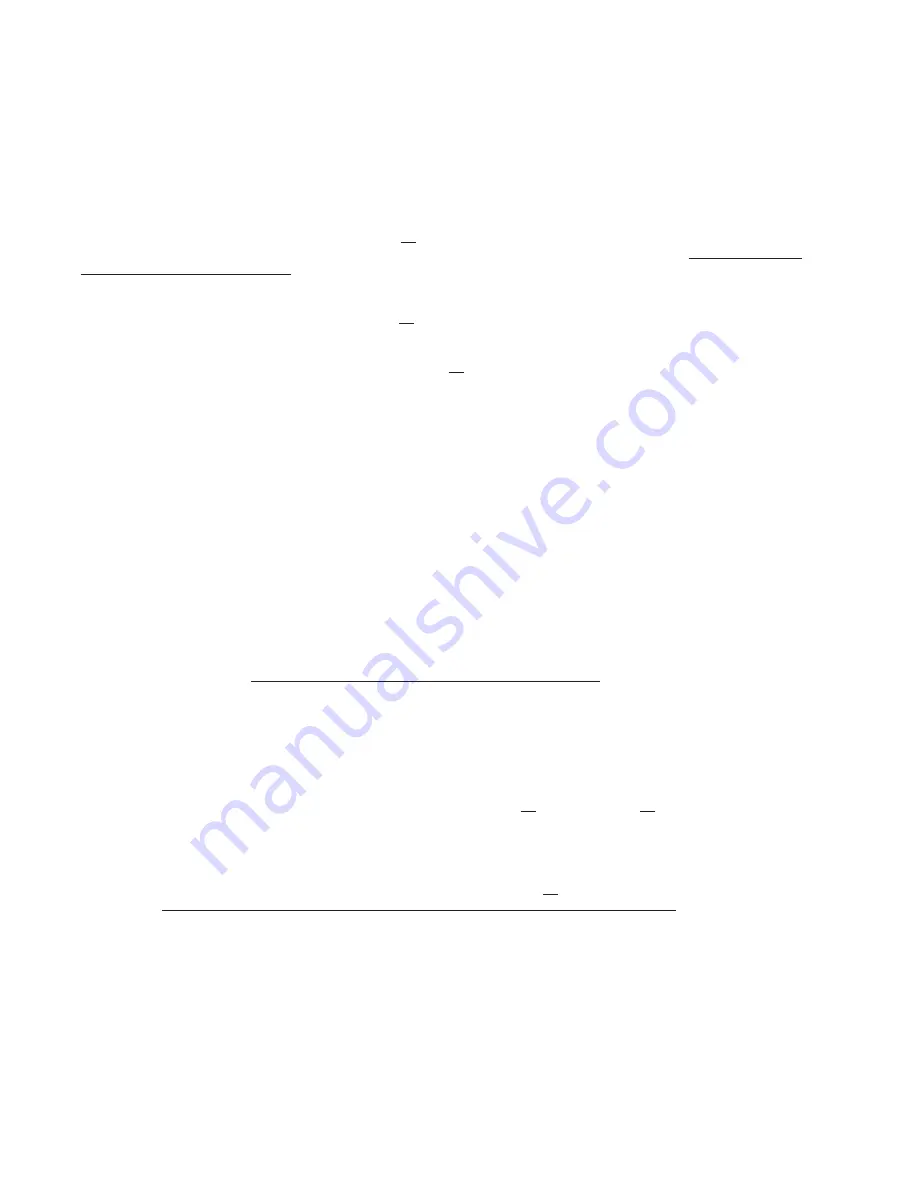
M1XSP Installation Manual
Page 20
INSTEON requires a special firmware version in the M1XSP. This firmware must be downloaded from the ELK M1
Dealer Web site and "flash" programmed in the field using Elk-RP. The firmware version can be identified by its unique
first two digits being 50, example 50.0.16. This special firmware does not support any other manufacturer or protocol.
INSTEON
is a Powerline Communications "PLC" technology. Numerous device types are available; such as Light Switches,
Lamp Modules, Appliance Modules, Keypads, etc. A unique feature of INSTEON is the availability of RF signal enhancers or
"Bridges" that can extend signal range as well as provide power line signal coupling.
There are three (3) ways to interface INSTEON with an M1 Control:
1) INSTEON Interface > Powerlinc Modem (PLM p/n 2412S) communicating to a ISY Controller produced by Universal Devices
Inc. The ISY connects to the M1Control over a LAN network, utilizing Elk's M1XEP Ethernet Adapter. NO ELK-M1XSP is
required if using an ISY Controller. This is perhaps the easiest and most powerful way to interface with INSTEON, as it
offers Computer setup and management of the devices in a powerful and easy to use Graphical User environment
2) INSTEON Interface > Powerlinc Modem (PLM p/n 2412S) communicating directly to an ELK-M1XSP Serial Adapter. See
instructions that follow.
3) INSTEON Interface > Powerlinc Serial Controller (PLC p/n 2414S -
obsolete - no longer sold
) communicating directly to an
ELK-M1XSP Serial Adapter. NOTE: At this time the M1XSP firmware and instructions still support this obsolete interface,
however no technical support is provided and there are no guarantees of future compatibility. One current requirement in
order to use the PLC p/n 2414S is that it be marked as V2 rev 1.6 (or greater), with firmware 2.12 or later, and it must have
the Smarthome SALad program titled "timerCoreApp" loaded. This was generally preloaded in production.
The M1 control family supports up to 192 individually addressable INSTEON Devices and up to 63 Scenes or Groups. Individual
addresses 1-192 are mapped into the M1 architecture as lighting devices 1 to 192. Groups 1-63 are mapped in as lighting
devices 193-255. For example, to turn on INSTEON Group 1 it would be necessary to turn on M1 Lighting device 193. An
attached chart outlines the M1 Lighting devices and their corresponding INSTEON devices.
Limitations:
(Without the use of "third party" hardware/software the following limitations apply)
-
INSTEON devices can only be "linked" (learned) into the M1XSP starting at the first M1 Lighting device 001 (A1). Using just
the M1XSP there is no way to have devices start at a specific location.
-
INSTEON devices cannot be removed or re-arranged individually. If it becomes necessary to remove or re-arrange any
linked devices the entire memory must be cleared and all devices re-linked (learned) again.
-
Once an M1XSP has been linked with INSTEON devices, any updating to the firmware in that M1XSP will cause all memory
of linked addresses to be erased, requiring all devices to be re-linked (learned) again.
-
INSTEON devices do not initiate a report of their dim level status to the M1. However, they can initiate reports of their full ON
or full OFF status changes. Refer to the section titled "Load Status Communications".
-
The M1XSP is capable of sending commands to Groups 1 thru 62, but only if you have a way to setup the groups.
NOTE: "Third Party" hardware/software such as the ISY Controller by Universal Devices, Inc. PowerHome, and others
can overcome some limitations such as the starting addresses, removing or moving of devices, Group setup, etc.
Setting up an M1XSP and the M1 to communicate with INSTEON
1.
Install the ELK-M1XSP per the instructions on page 3. Be sure to enroll the device into the M1.
2.
Update the firmware in the M1XSP or verify that it is running the latest firmware for INSTEON.
3.
Connect a serial adapter cable between the INSTEON Interface (P/N 2412S PLM or
P/N 2414S PLC - obsolete
) and the 9
pin male serial connector (J2) on the ELK-M1XSP. This cable should have been included with the INSTEON Interface.
4.
Plug the INSTEON Interface into an available wall outlet.
5.
Set the
BAUD
and
MODE
Jumpers on the M1XSP:
Typical Jumper Settings:
S1= 1 , S2= 1 , S3= 1,
S4= 1, S5= 0, S6= 1, S7= 0, S8= 1
a. Jumper S7 set to "0" position (down) is for operation with the PLM 2412S.
For operation with the obsolete PLC 2414S interface this jumper would be set to "1".
b. Jumper S1 = "1" is for normal operation. This jumper can also be used to clear memory. See note below.
c. Jumper S2 = "1" Do NOT change this jumper.
d. Jumper S3 = "1" is used to disable polling. Setting S3 = "0" will enable polling (normally not used or recommended).
e. Jumper S5 = "0" sets ELK lighting devices 193 to 255 as reserved for INSTEON Group #'s 1 to 63.
Setting S5 = "1" sets ELK lighting devices 193 to 254 as reserved for individual X-10 devices M1 to P14.
f. Jumper S6 = "1" Do NOT change this jumper.
NOTE: Should it become necessary to clear (erase) ALL of the linked INSTEON IDs from the M1XSP memory:
1. Power down the M1XSP
2. Set Jumper S1 = "0" (down)
3. Power up the M1XSP and wait 5 seconds.
4. Power down the M1XSP.
5. Set Jumper S1 = "1" (up) and reapply power to the M1XSP.
INSTEON - (Individual Lighting Loads and Scenes)



























