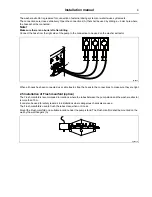Installation manual
7
2.3 Requirements
• Verify that there is access to the appropriate power source for the unit.
• If the washer extractor has quick connections no external power source is needed for the pumps.
• The EDS system must not be installed near areas that suffer excess temperature changes, frost or precipitation of
any kind.
• Ensure that the units can be mounted in an accessible position above the height of the required discharge
location.
• The pump-stand shall be installed within 3 m of the washer extractor and close to product containers and at a con-
venient height for pump tube servicing, about 1–1.5 m.
The input tubing from the chemical container to the pump-stand shall not be more than 2 m.
The tubes must not be twisted and shall hang freely without any sharp bends. Longer tubes requires maintenance
more often.
• For installations with Flush manifold, make sure there is free space under the pump-stand for a Flush manifold,
water valve, and related plumbing.
• The EDS controller must be mounted securely to a wall or on the washer extractor.
The EDS controller can be mounted to a horizontal or vertical surface such as a wall or on the side panel on a
washer extractor.
• The EDS system must not be used or installed in an ATEX environment.
2.4 Installation of the pump-stand
The wall where the pump-stand shall be mounted must support wall anchors and must be flat and perpendicular to
the floor.
Use the wall mounting bracket as a template and mark the location of the holes on the wall.
Drill the holes and put in suitable wall anchors. Fasten the wall mounting bracket with the screws. Make sure the wall
mounting bracket is in level.
Mount the pump-stand on the wall mounting bracket by pressing it downwards until it is in position.
There are different sizes of pump-stands, from 2 pumps up to 6 pumps. The figure shows a pump-stand with 3 pumps
and a bracket used for this.
fig.W01148