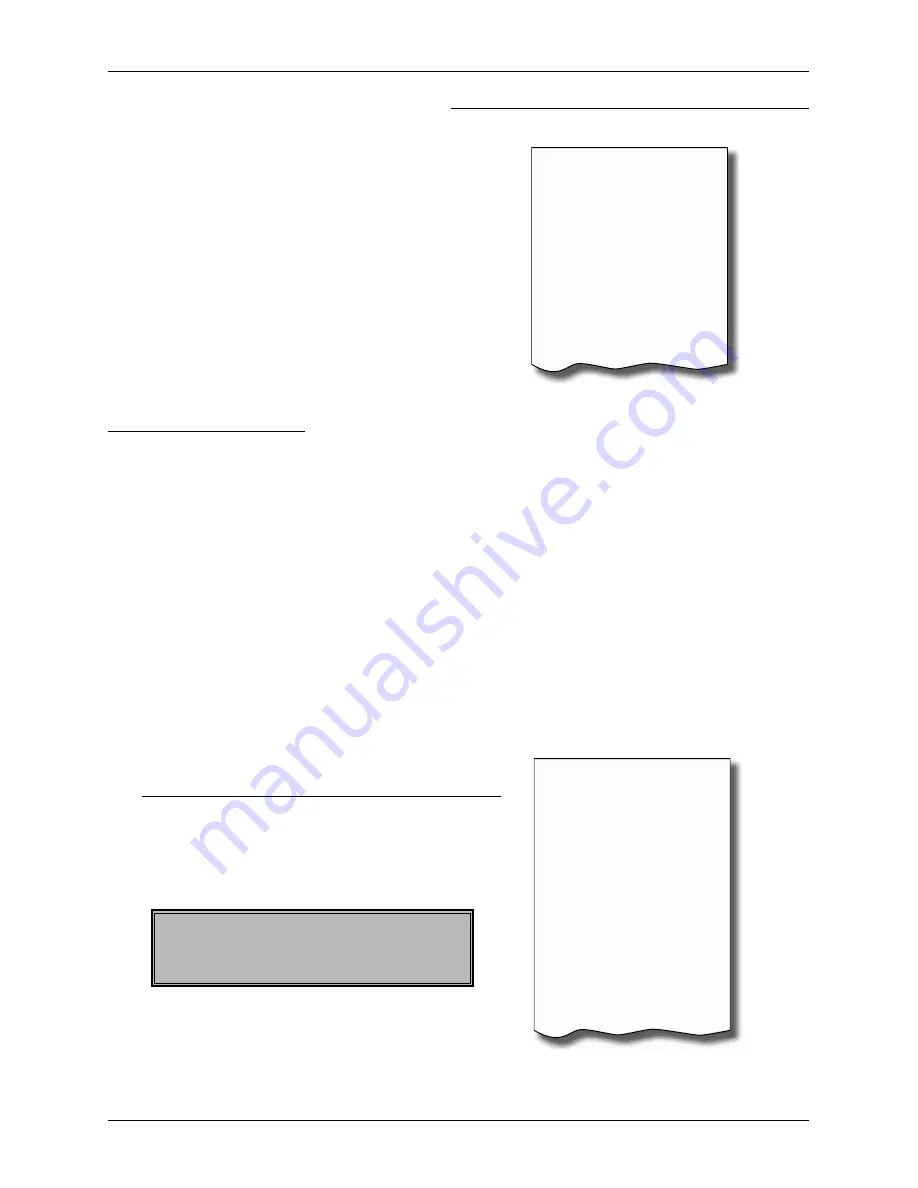
54
Operation in registration mode
If other transactions have already taken place be-
fore a single item sale, the transaction is not finali-
sed and it is possible to continue with registration
of other items.
PLU REGISTRATION
Articles have assigned codes (PLU numbers). For example, RAMA butter – PLU no. 5, Skimmed milk - 23,
Rum 0.5 l - 189, etc. Data concerning the articles (name, price, assignment to the department, etc.) are pro-
grammed in the cash register memory and linked to a particular PLU number. Entering the PLU number and
pressing the
(PLU) key looks up the data in the ECR memory and registers it automatically.
PLU registration allows storing of information about the sale of each particular item, printing the names
of articles automatically on the receipt, printing the unit price automatically and assigning the transaction
to a department. It also prevents mistakes in keyboard registration. The name of each item on the receipt
satisfies the customer for correctness of items purchased. By automatically calling programmed data from
the cash register memory, faster customer service and greater accuracy is provided.
PLU registration makes it possible to get a clear overview of the sale of each particular item. A personal
computer and a bar code scanner can supplement the advantages of PLU registration.
Basic PLU registration
Multiplication in PLU registration
Example 1: The customer buys twelve pieces of the same PLU with the price of 21.40 each.
Step
Press
1.
(
)
Department 4
1*27.00
=27.00
[
------------------------------
TAXABLE VAT5% 27.00
[
NET VAT5%
22.70
[
VAT5%
4.30
[
NET TOTAL
22.70
VAT TOTAL
4.30
T
OTAL
27.00
------------------------------
C
ASH
27.00
Bread
1*27.00
=27.00
[
Butter
1*31.20
=31.20
[
SUBTOTAL
58.20
------------------------------
TAXABLE VAT5%
58.20
[
NET VAT5%
55.43
[
VAT5%
2.77
[
NET TOTAL
55.43
VAT TOTAL
2.77
T
OTAL
58.20
------------------------------
C
ASH
58.20
Bread
1
27.00
Step
Press
1.
2.
3.
4.
Summary of Contents for Euro-200T
Page 1: ...Euro 200T TX User manual version 1 0...
Page 7: ...INTRODUCTION...
Page 12: ......
Page 13: ...CASH REGISTER CHARACTERISTICS...
Page 24: ......
Page 25: ...PROGRAMMING MANUAL...
Page 47: ...OPERATION IN REGISTRATION MODE...
Page 68: ...68 Operation in registration mode...
Page 69: ...REPORTS...
Page 78: ......
Page 79: ...EURO2A SOFTWARE...
Page 81: ...OPTIONAL ECR ACCESSORIES...
Page 85: ...HELPFUL ADVICE...
Page 91: ...91 Note Figure 8 2 Optional programmable keyboard...
Page 92: ...92 Note...






























