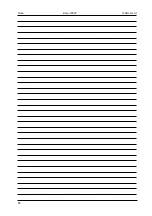73
© Elcom Ltd.
Euro-1000T
Reports
5.6 How to print out Z reports
Switch the cash register to
Z
mode:
3
J
To print a report, press the corresponding key according to the table. If a large number of PLUs is used, it
is recommended that a computer be used to print the PLU report.
,,
Z
report
Key operation
All PLUs
(
L
)
Z
PLU
PLU # (1-1000) (
0
..
9
)
(
L
)
Z
Range of PLU
PLU starting number
W
PLU ending number
W
(
L
)
Z
Total (daily)
[
Periodical
T
Display:
Z mode setting.
Z
M0DE
Note 1:
Pressing the key
L
(REFUND) before pressing the key
Z
(PLU) for a PLU
report causes the number of the PLU to be printed also.
Note 2 :
The PLU report can be executed without printing by pressing keys
99999
Z
.
PLU sales amounts will be deleted without printing.