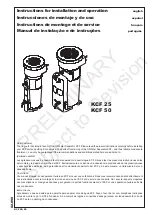OPERATION
NP_AD500-2250-1_01_2020
-30-
01/2020
“RUN MODE” screen
TOTAL HRS
– total time the dryer has been
switched on
RUN HRS - total dryer operating (cycling) time
TIME-to-MT
– time until the next service interval
“STAND BY MODE” screen
TOTAL HRS
– total time the dryer has been
switched on
RUN HRS - total dryer operating (cycling) time
This screen is not backlit
Indication of an upcoming service interval
100 hours prior to the next service interval, the
back lighting changes from white to orange and
the display shows the message “SERVICE DUE
IN XY HOURS”, where XY indicates the
remaining number of hours until service is due.
RUN HRS - total dryer operating (cycling) time
(RUN mode)
20.2. Dryers ADXX00 C
Start-up screen
The start-up screen appears for 5 seconds when
the main switch S1 on the dryer is switched to the
“I” position
“Adsorption dryer ADxx00C is ON”
the display is backlit in white.
The start-up screen is followed by the RUN MODE, STAND BY MODE and ECONOMY RUN MODE
screens based on the compressor control signal and the pressure dew point (PDP) value.
Summary of Contents for AD2250
Page 1: ...AD500 2250 User manual N vod na pou itie...
Page 2: ......
Page 4: ...CONTENTS 5 OBSAH 46...
Page 14: ...PRODUCT DESCRIPTION NP_AD500 2250 1_01_2020 14 01 2020 Valve switching diagram ECONOMY mode...
Page 16: ...PRODUCT DESCRIPTION NP_AD500 2250 1_01_2020 16 01 2020 Fig 2 Dryer AD1500 Fig 3 Dryer AD2250...
Page 57: ...POPIS V ROBKU 01 2020 57 NP_AD500 2250 1_01_2020 Obr 2 Su i AD1500 Obr 3 Su i AD2250...
Page 90: ......
Page 91: ......